When the laptop is pressed the power button does not light up, has no effect even if it is plugged in or using the battery. Those are diseases related to triggering. Maybe due to short circuit, dead ic, mosfet… To fix this problem, you need to check the laptop’s order of not being able to activate the source by the following way. Note that this disease is only mentioned when pressing the power button has no effect, but clicking the light source and then turning it off is another disease.
Check if the power button is active by measuring the continuity. Adjust the clock to the X1 ohm scale, put 1 stick on this thread, 1 on the other thread of the power button and then press the button, if the clock goes to 0 ohms, the circuit is open => the power button is still in good use.
Check if the machine has a power supply first (power stanby ). The previous power supply is the source when the adapter is plugged in and has not been activated with 3v3 and 5v (some Dell laptops, the previous power supply is 3v, the new power jack has 5v). To check the power supply first by measuring on the coil near the power jack, measure at the pins. Or use a general-purpose power supply to check by viewing the current consumption of about 0.02 – 0.04A as the power supply is available first. If not, fix the circuit 3v, 5v like check the source ic 3, 5, check the input source mosfet.
Check the power button jack pin to see if there is a voltage of 2 – 3.3V (depending on the machine). If not, check the SIO chip circuit to check. If there is 3V but cannot activate the source, we continue to follow step 4.
- Check the source ROM (laptops usually have 2 ROM BIOS, 1 ROM for power, 1 ROM to run the program) to see if there is 3V. Then reload the BIOS of the source ROM (usually the source ROM will not allow power if an error occurs). Usually the source ROM is located near the SIO IC, if you wonder which ROM is the source, which ROM is the program, take it out using the BIOS loader and ‘read’ the BIOS program, the source ROM has a capacity of about 256 KB – 512 KB BIOS program ROM is 4M – 8M.
Check the 32.768Khz quartz with a frequency meter (if available) or replace the quartz. Powered quartz is usually located near the southbridge or SIO chip.
Solder or replace the SIO IC after doing the above steps
Finally, replace the southbridge chip.Those are the important steps to fix the problem of laptop not being able to power, in addition, need to check the diagram to see if the IO pin has a 5V source supplied from the 3v, 5v source ic? SIO’s ennable pin has voltage yet… The above is just the basic sequence to fix the power trigger pan. Wishing you success.
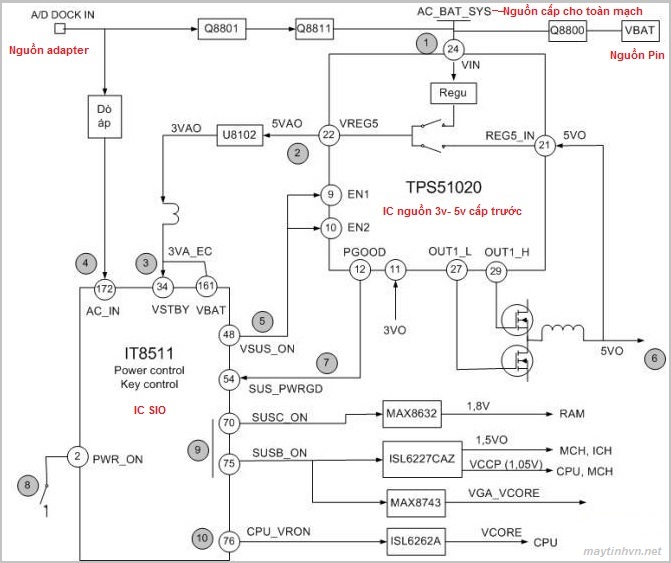

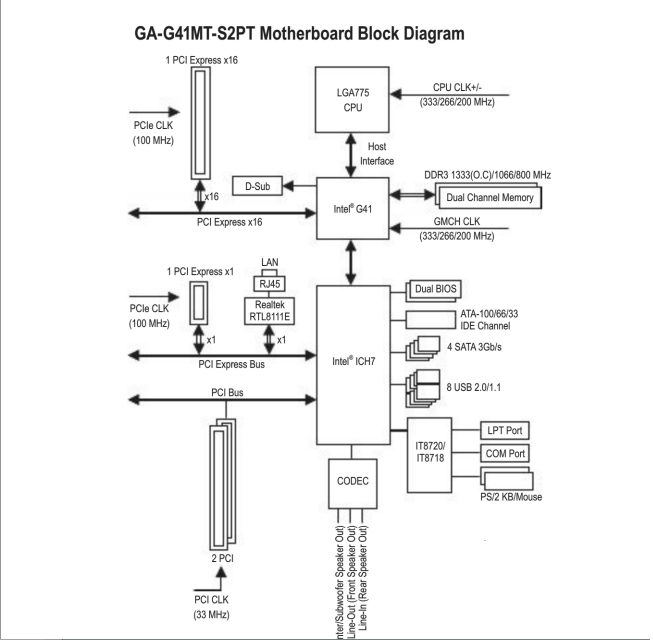






Em có con laptop samsung RV409 khi cắm adaptor vào đèn nguồn và đèn trên adapter nháy đều, anh biết bệnh này làm ơn chỉ em nhé.
Cái của bạn khả năng bị chạm nguồn 3v, 5v. Bạn thử tháo ra vệ sinh xem, nhiềukhi bị dính 1 út nước cũng làm bị chập. Để ý mấy on ic nhiều chân, dính tí nước làm oxy hóa -> các chân bị chạm
anh có thế chỉ rõ phương pháp sửa lỗi ở phần 37 đc ko anh thaks
Laptop của em muốn bật nguồn phải cắm sạc vào rồi chờ khoảng 2-5p cho đến khi nào có tiếng”tích” phát ra là nhấn nút nguồn thì laptop mới khởi động được.AD có thể cho e biết laptop e bị gì vậy ạ?
Em có con Acer bật lên thì báo đen nguoon xong rui lai tatw ko. Nho anh chi dám. Thanks
mình có con laptop dell, do pin bị hư nên mấy ngày này hay đụng vào dây sạc nên hay tắt nguồn đột ngột. giờ nó không nhận nguồn nữa. mình dùng sạc khác cũng không lên nữa không biết máy mình bị tình trạng gì