Hard drive (HDD) is a data storage device, operating system installation. But when the hard drive fails to enter, or the hard drive has bad sectors, it causes slow access. If you can’t afford to replace a new hard drive, what is the solution to still access the network, play web games, or listen to music online without using the hard drive? Here, I would like to guide you how to access the network without using a hard drive.
1. Preparation:
USB 1G or 2G
Download Duy Linh’s 2015 DCL Boot (This is edited from Hiren Boot), or download the mini windows 8 kit online: Download DCL Boot .
2. Implementation:
+ After downloading DCL boot, follow Duy Linh’s instructions to create a bootable USB, or refer to the article: how to create a bootable USB, I mentioned before, when the USB has been booted in DOS, you copy all files in the DCL Boot Folder as shown below.

+ When the USB has been booted, you proceed to start the computer with USB, depending on the type of machine, the brand of maiboard, but use different keys such as: F8 on Asus mainboard, F9 on ECS mainboard, F12 Gigabyte mainboard .. . Or you can go to BIOS to install the first bootable USB. The computer booted by USB will appear as shown.

+ Select ‘ Mini Windows 8 64 Bit ‘ or ‘ Mini Windows XP ‘. Should use Win 8 to run smoothly and beautifully, in the article I am doing on win 8. Click on that item and wait for a moment to enter win mini.

+ Windows mini 8 interface appears, click ‘Driver Install’ on the desktop, check ‘NET’ and click install to install the driver for the network, only install the LAN driver so it’s very fast. If you want to listen to music or watch movies, you need to install additional VGA and sound drivers, you select VGA and Folder.
+ After the installation is complete, you click on the browser ‘Opera’ and go to the network normally.

Note that this setting is only temporarily stored in RAM, so when you turn off the computer, you must reinstall the new driver to be able to access it. With the above method, you can go online to watch newspapers, read news, listen to music or watch movies. In the DCL boot toolkit, there are also some software integrated such as UltraSurf, Internet Download Manager, TeamViewer 10… to help you download music, or access Facebook when blocked. There are some old machines that can’t be accessed by mini win 8, you can use mini win XP. Wishing you success.

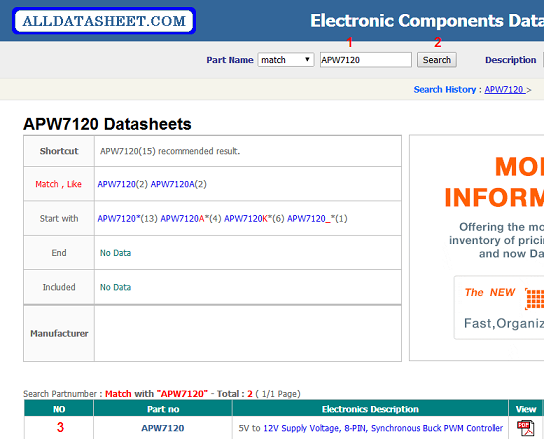






Sao mình làm y chang mà khi vào boot nó vẫn hiện lên boot bản cũ nhỉ