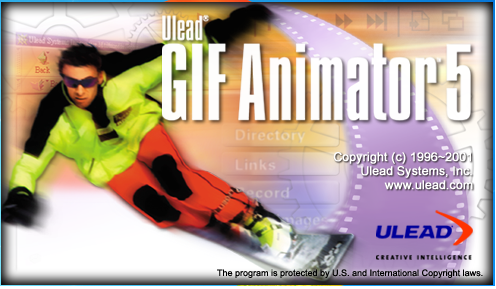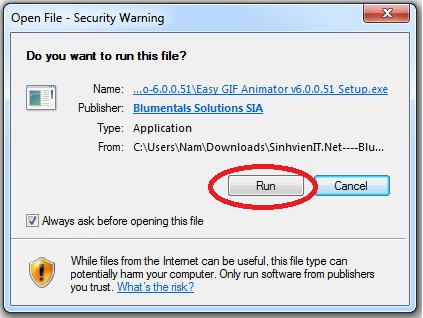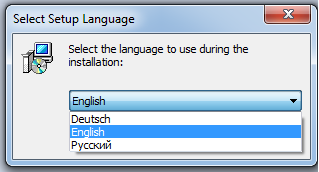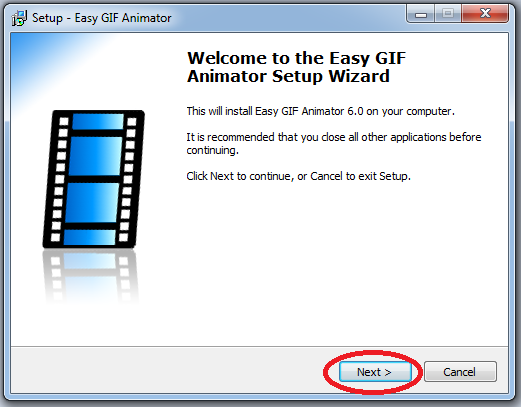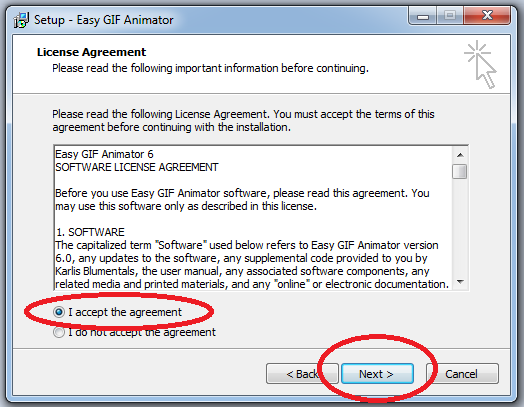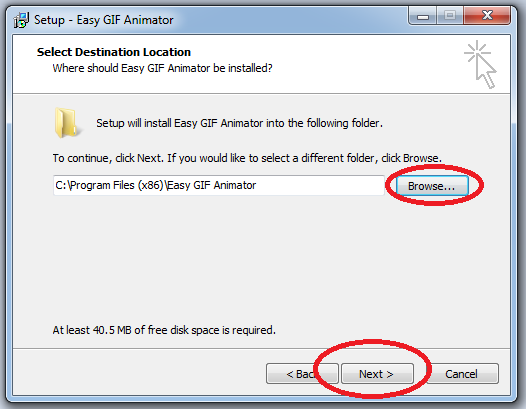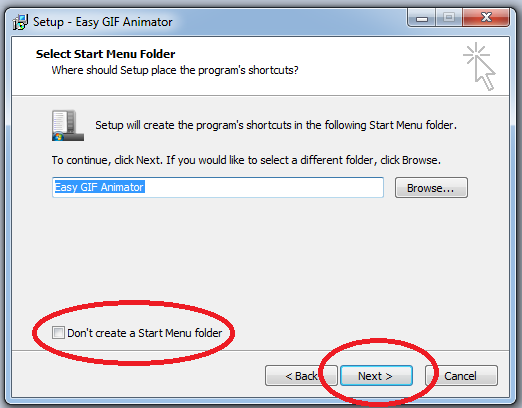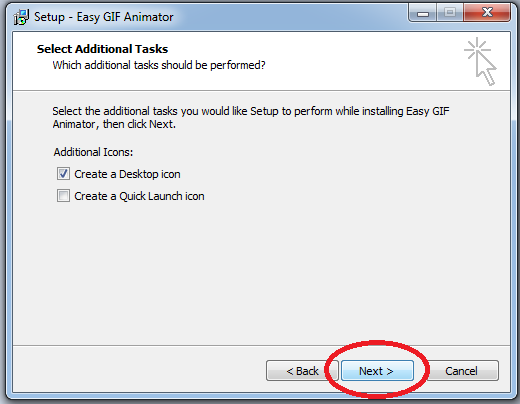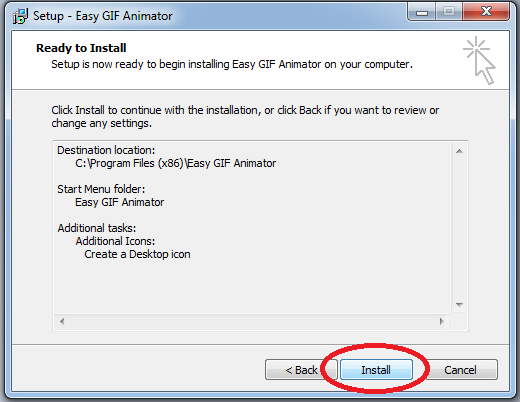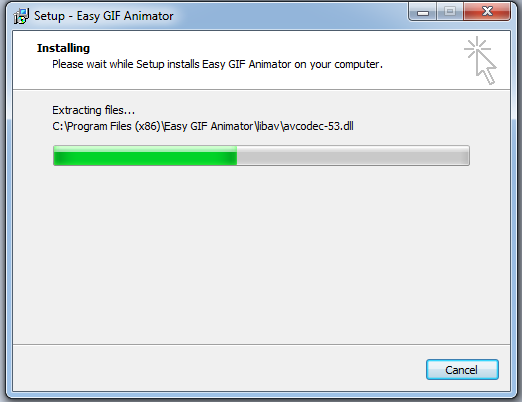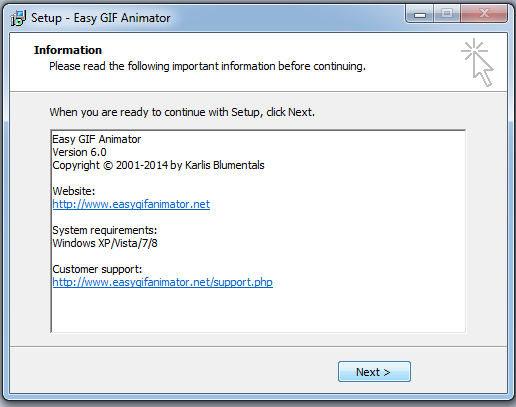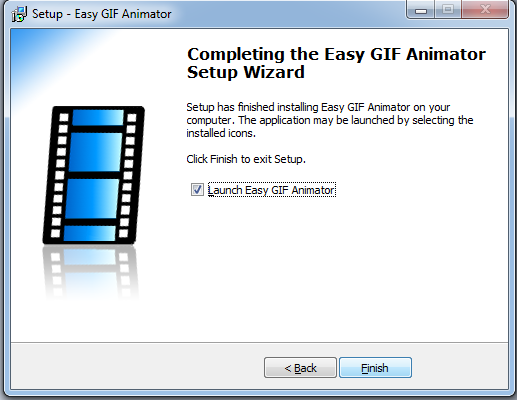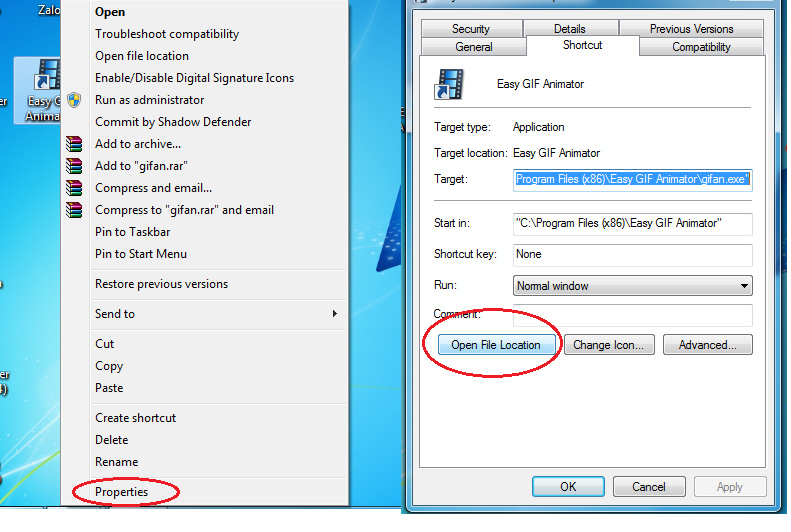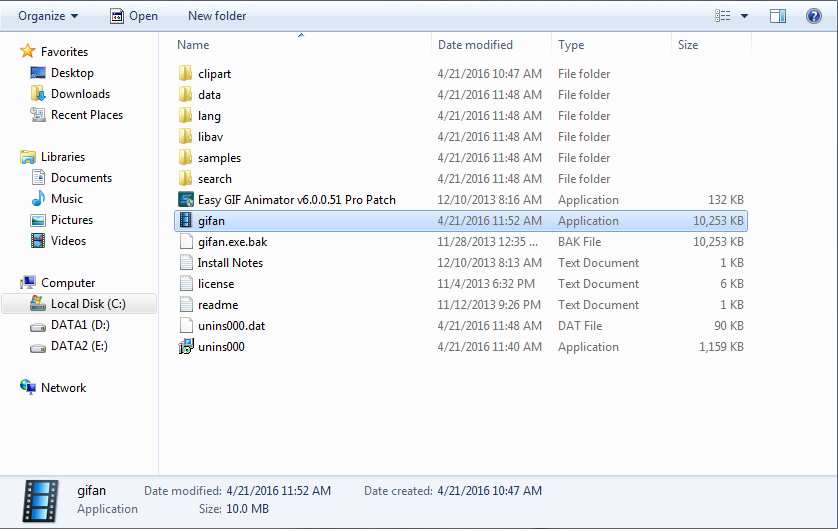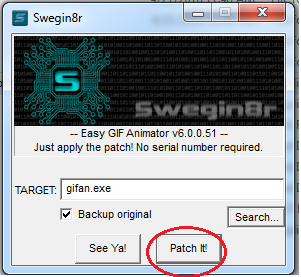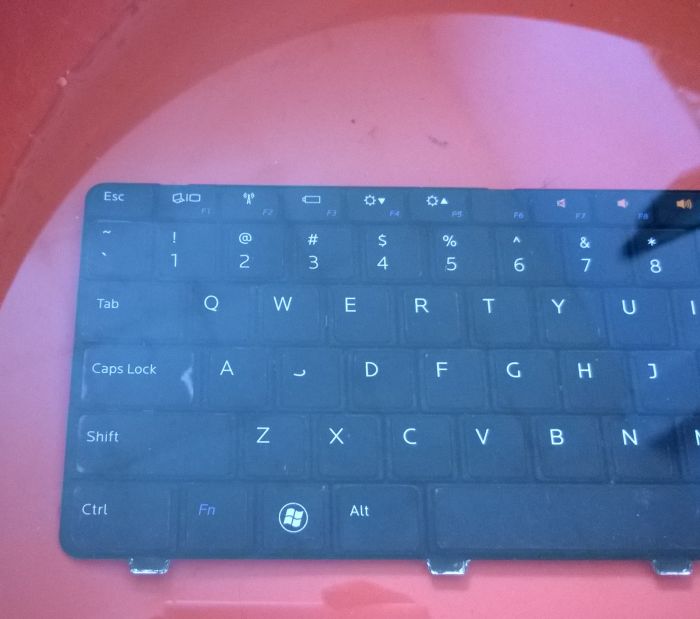To make animations or make banner ads, there are now a lot of software that can do it for you. Here I would like to introduce a simple and easy-to-use software for non-specialists.
You probably already know GIF Animator is a simple and effective advertising banner animation software. To download the software, please scroll down below.
The following are some of the software functions that make this animation and banner ad.
Create animations from different images: to create animations you have to prepare some images you want to make them move.
Create running text or make text effects for images: You can write the words you want and then choose the effect you like in the software. As the text effects appear, the running text is very suitable for you to make advertising banners with animation.
Get images from videos: With this function you can get images from videos or change images in videos easily. This function is often used to take videos as images or edit images in videos.
Edit animation: With this function, you can easily edit an animation to your liking.
In addition, there are some features such as: exporting animation files to AVI video files, adding sound to animations…
To download the GIF Animator software to make advertising banner animations, please download the versions below:
New version: Easy-GIF-Animator-Pro-6.0.0.51.rar with crack
Easy to use old version: GIF Animator without crack
After downloading, unzip and install the software to make banner ads as follows:
Click Run to start installing the animation software.
Select the language you want to install, normally use English.
Click next to continue the process of installing the animation editing software.
Agree to the terms and policies of the provider of the software to create banner advertising images, then click next to continue installing the software.
Choose where to save the software and continue to click next.
Click next to continue, and click select if you want the software to show up on Start.
Choose where to display the software Icon and click next to continue the installation of the animation software.
After completing the above processes, click Install to start installing the official software.
Wait for the software to install or cancel the installation of the animation software
Click next to continue to complete the installation.
After you are done, click Finish, then the software asks to buy a license. If you don’t buy it, you can only use it for 30 days for free. But don’t worry there is a crack, to crack you please unzip the folder and find the crack folder and copy it into the main folder of the animation software. If you do not know where the main directory is, you can follow the way shown below to enter the fastest.
After entering the main directory, you paste all the files in the crack directory into the root directory of this banner creation software.
Then you click on the file Easy GIF Animator v6.0.0.51 Pro Pastch, a window will appear as follows.
You just need to click Patch it! Another is to complete the crack. After cracking, you can freely use animation software without worrying about copyright.
In the following article, I will show you how to use software to create banner ads so that non-specialists can use it more easily.
If you have any questions about the software, please comment below. Thank you for your attention.