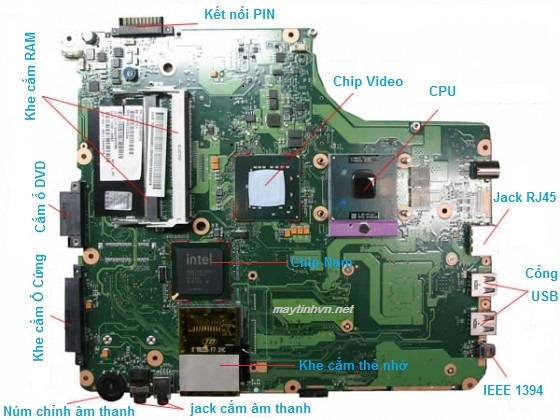Hi guys! Perhaps you who are holding a laptop mainboard for the first time will not know what it is, what it contains and what the tasks of those components are. Now us.tenban.net would like to guide you how to recognize the components on the laptop mainboard.
Like the components on the desktop mainboard, the laptop mainboard (laptop motherboard) also has the same components and does the same task. But designed to be smaller, more suitable to be attached to a certain laptop line. Some components are attached directly to the mainboard, while others are attached and connected to the mainboard via a cable or connection port. What components does the laptop motherboard include?
CPU central processor : Evaluated by speed, multiplier, bus and technology.
Onboard Video Chip (North Chip): This chip manages the Southbridge chip, manages Ram, Video. Usually, machines that use discrete VGA chips, 80% of this chip fails, making the machine not up.
Chip Male: Chip Nam is responsible for managing hard drives, USB ports, managing IO chips…
RAM slot: Used to mount RAM memory, this slot has types such as: DDR RAM slot, DDR2 RAM slot, DDR3 RAM slot.
DVD socket : Used to connect a DVD optical drive, this drive can be replaced when it cannot be read.
Hard drive slot: Used to connect hard drives, can be replaced simply when damaged or want to upgrade.
Connect PIN : Used to attach removable PIN.
Keyboard connector: Kết nối bàn phím.
- Audio jack: Used to connect headphones and microphones.
Volume knob: Adjust the volume of the volume.
Memory card slot: Used to insert external memory cards such as SD card, Micro SD card via adapter.
USB port: Used to connect USB 2.0, 3.0, mouse, webcam, phone charger…
RJ45 port: Used to connect network wires.
Wireless switch : To turn off the wifi wireless network.
IEEE 1394 port : Connect via 1394 interface.
SIO chip: Just like on the PC mainboard, this chip manages the power source circuit, manages the keyboard, toudpad mouse.
Sound chip: Used to create sound.
LAN chip : Network connection.Those are the common components on the mainboard of the laptop, each mainboard will be in a different position, adding or removing some components. But it is also the same, when replacing the mainboard of another laptop, you have to disassemble all the above connected components and have to attach the mainboard in the correct shape to use it, but also want to replace RAM, HDD, etc. DVD drive, PIN, keyboard can only be removed and replaced. This article is for those who are new to laptop repair, wish you success.