The laptop in use automatically turns off, when entering the software, the computer automatically restarts. There are many possible causes for a reboot or shutdown. Please share with you how to handle a laptop that automatically shuts down or restarts that everyone can “play” by themselves before taking it in for repair.
1. Due to operating system error.
This is the first thing you need to do when your computer is in a situation like the one above, maybe windows is corrupted, running too many programs, the computer is infected with a virus. You can use ccleaner software to clean up your computer’s junk, or re-ghost your computer to see if it’s cured by restarting itself.
2. Error due to RAM memory.
Long-term use of RAM is dirty, the pins on the RAM are oxidized, leading to a bad contact between the RAM pins and the RAM slot, so the machine has flickering, shutdown or restart.
You unscrew the cover of the RAM slot, remove the 2 RAM sticks completely (if using 2 sticks). Use a pencil eraser (eraser) to clean both sides of the ram’s legs. Then use a brush to sweep the dust in the RAM slot on the laptop. Finally attach the bars 1 by 1 to check if the situation has changed. If not, try to find another similar RAM (the same type of DDR, DDR2 or DDR3 ram) and try it instead.
3. Battery failure.
A typical laptop battery lasts about 1-2 years before it starts to get bottled and can’t hold power anymore. To see if the error is due to the battery or not? You can disassemble the battery and only plug in the adapter (charger), if the shutdown status is over, the disease lies in the battery.
You can buy a new battery or you can bring it back. People will open the plastic cover and replace other battery cells.
4. Due to a problem with the charger (adapter).
The adpater used for a long time makes the output voltage not enough, the current (Ampere) is missing, resulting in the machine being turned off horizontally. You can try by using a volt meter to check if the adapter’s power supply is enough (depending on the machine it is usually 12 – 19v, you can see how many volts your device uses by looking behind the body, or on the charger). Try replacing the same charger to see if the cause is the charger.
In addition, there is also a case due to the power jack error on the mainboard, I often see it in Asus laptops, every time I use it, the 19v voltage connector between the charger and the machine is broken. Caused by plugging in, pulling out sparks out (electrical sparks) cut off. To check if it’s right or not, you proceed to press firmly on the jack and try to power on it. If ok, you need to unplug the device and replace the power jack.
5. There is a problem with the laptop’s cooling system.
This error is also encountered a lot, caused by too much dust that cannot dissipate heat, because the fan is dry and weak, the thermal paste is dry, leading to contact between the CPU, VGA chip and copper heatsink. not good, the copper heat pipe is punctured. The above causes often cause the laptop to overheat leading to shutdown.
To solve this cause, you need to clean the laptop, wipe away dirt, oil the fan, apply thermal paste to the CPU and VGA chip.
6. The source filter capacitor is dry
On old laptops on the back of the CPU that uses NEC TOKIN power filter capacitors, it takes a while to dry out, leading to a situation when the charger is plugged in, the device turns off after a while, or when it is plugged in, the device will automatically turn off. turn off. This case is very common in Toshiba laptops.

This capacitor is dry (capacitance is reduced) causing the machine to turn off, this NEC TOKIN capacitor has a capacitance of 1200µF / 2.5v. You can replace it with 4 other capacitors 330µF/2.5v. When replacing the correct positive and negative poles (to determine the cathode, adjust the Ohm meter to the X1 scale to measure which pin is connected to the ground).
7. Laptop motherboard is faulty
This disease has many causes, and must be learned through laptop repair. May be faulty male chip, VGA chip, SIO chip…
Above are 7 reasons and how to handle Laptop shutdown or restart automatically, hope it will help you. Looking forward to everyone’s response. Close.
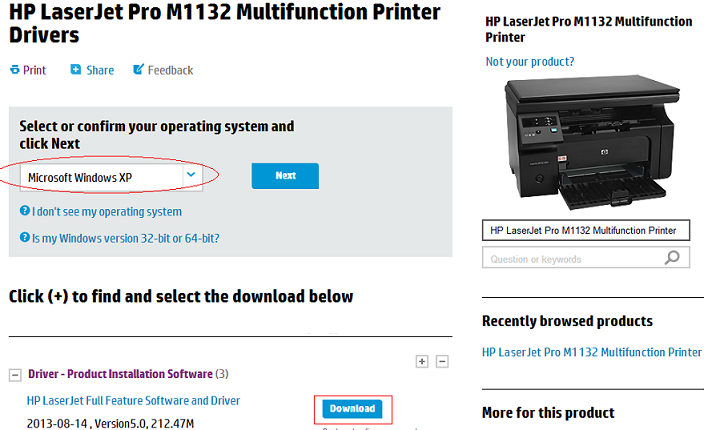
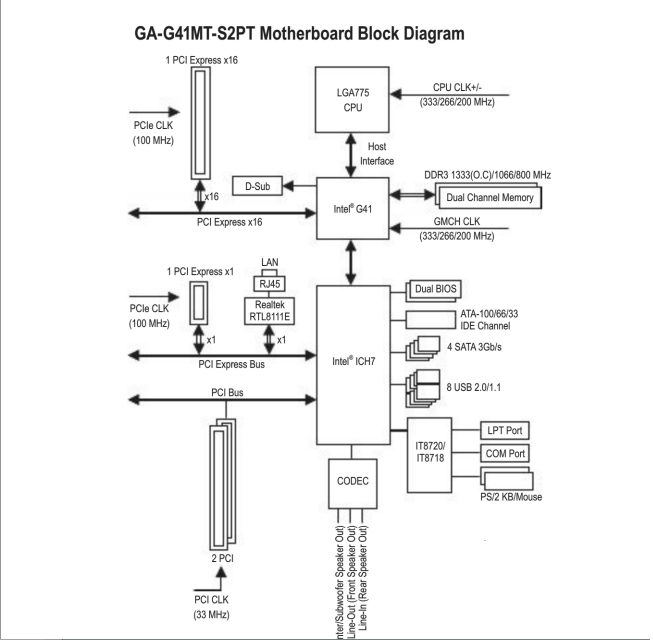
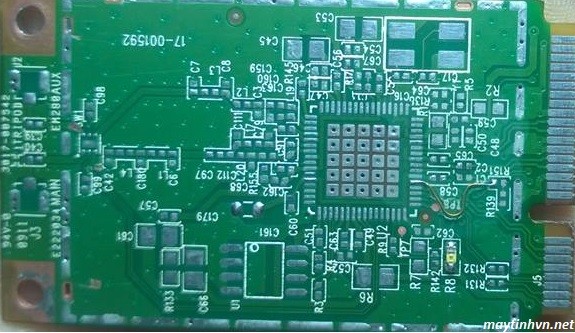
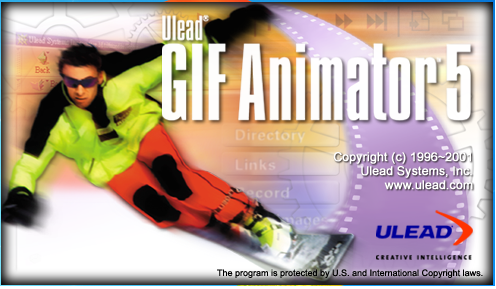





Chào a cường e rất đam mê máy tính muốn học thêm phần cứng nhưng chưa có điều kiện, muốn học 1 khóa hết khoảng bao nhiêu tiền? Mong a chia sẻ kinh nghiêm giúp em, em cam ơn.
Thường ở ngoài trung tâm người ta dạy khoảng 5 – 7 triệu bạn ah. Còn tự học thì bạn chịu khó đọc bài viết trên blog này là có thể làm được rồi.
cám ơn các bài viết đã chia sẻ thật chi tiết của may tinhvn
cac bai viet cua ban rat chi tiet va that tam cua nguoi lam nghe ma khong dau diem. Thank