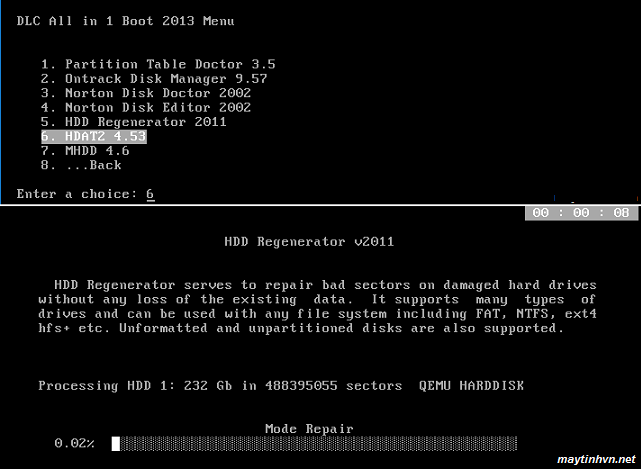Hi guys!
I would like to guide you how to download drivers for laptops for those who do not know. In the article: how to find drivers for computers. I have instructed how to know if the device has enough drivers or not? and there are instructions on how to download the driver on the intermediate website. Now, I show you how to find drivers for laptops by going directly to the homepage to download.
Famous laptop brands such as Dell, HP Compad, IBM Lenovo, Toshiba… Usually there is a page that supports downloading drivers for the device. To download the driver you need to perform the following steps:
+ Step 1: Identify the device brand name, model… By looking on the body, the body is not there, turn the machine upside down and look at the stamp right behind the line the word model. Or you can restart the machine, usually at startup will show the name of the machine. This is a picture of the Dell model below the body. This laptop from Dell and the model is PP38L.

+ Step 2: Go to Google and type the keyword “dell PP38L” to go to Dell’s homepage to download, or you can go directly to Dell’s page and type the model name like the picture below and then select driver and downloads.

+ Step 3: After clicking on the driver download item, a new window will appear and you choose the operating system you are using, 32bit or 64bit and select the type of device to download such as Lan, sound, chipset, vga. ..

That’s the way to download drivers for laptops, here I give an example with Dell laptops, with other brands, the picture is not the same as above. But the steps are similar. Wishing you success