Hi guys
I have instructed you how to increase facebook likes with addmefast …But to earn more points, you have to sit and click like for people. Doing so will take a lot of time. Instructions for using autoclick software.
Brief introduction to autoclick software. This is a software that automatically clicks the mouse according to a preset time cycle. When you do something, or play a game, you need to click a lot. Autoclick will help you do it very useful and completely free.
First of all, download the autoclick 2.2 software weighing only 200kb: Here
Instructions on how to use autoclick
Step 1. Run the program, we will be interfaced as shown.

You should pay attention to the following items:
+Seconds : Time for the click, in seconds, up to 1 minute. In the picture, it is 8 seconds, ie after 8 seconds the software will click once.
+Smart Click: You need to checkmark as shown, by default the software is not marked, must be marked to run.
+Records: This is the number of coordinates I recorded. Here I write 3, which means that after 3 clicks, the software will finish 1 cycle and start repeating.
Step 2: Press the F4 key to record the coordinates to click. You put the mouse on the ” X “, hold the right mouse button and drag the mouse to the coordinates to be recorded. As shown below, I am giving an example with the addmefast page to increase facebook likes.

Drag the record to one side and then click like. The facebook window will open, you continue to drag the mouse to the coordinates you need to like facebook.

Step 3: After recording the coordinates, press the F4 key to return to the original interface. Then press the F3 key and the program will run and click automatically. If you want the program to stop, press the F3 key. It is done. Wishing you success.
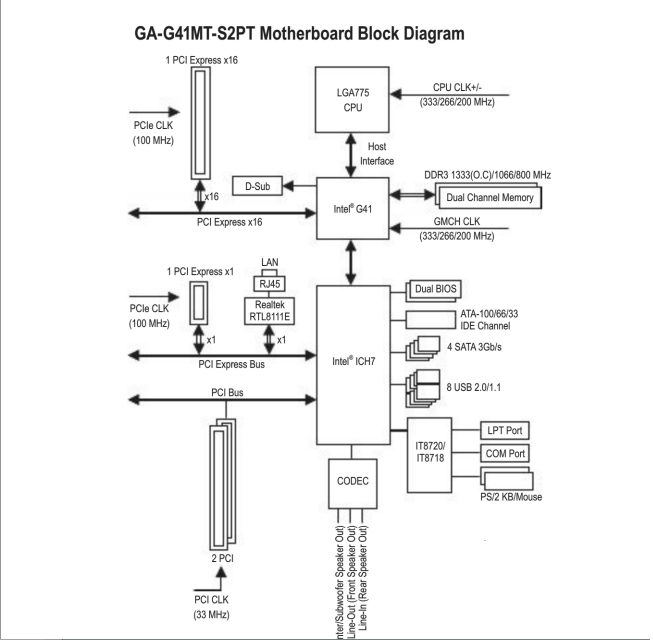





This post presents clear idea designed for the new
users of blogging, that genuinely how to do blogging and site-building.
thanks