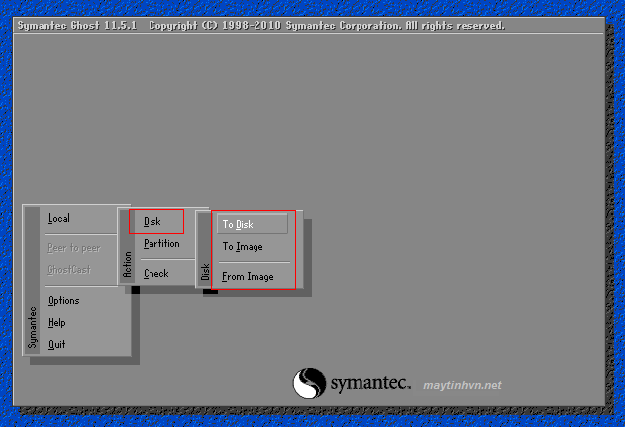Usually, when customers bring the machine to reinstall windows, many people receive the machine and install it immediately but forget the necessary things. If the installation is complete, the machine will work smoothly, but if the machine can’t enter the win or the hardware is damaged, it will both lose money and lose customers. So what do we need to do before reinstalling Windows?
1. Ask the customer about the machine’s condition.
Need to ask how the machine is, why reinstall windows. Usually the answer is because the computer is slow, the computer is slow, it’s not really win, it may be due to a hard drive error, RAM is weak… Or the computer boots with a blue screen, then we also need to check the RAM. . Or the computer is slow to the network even though it is accessing the software, accessing the hard drive is still fast, even if it is reinstalled, the network is still slow, because this is due to the customer’s network. Avoid wasting time for both if misdiagnosed.
2. Preliminary check of the machine.
It is necessary to check the appearance of the machine to see if the keyboard is missing buttons, the machine is dropped, the screen is scratched or not. If detected, immediately notify the customer, lest, after leaving the machine to install the win, the customer will be charged because the screen is striped, or the laptop has a broken plastic outer layer.
3. Check if the hard drive is still in good condition
This is also the cause of the machine running slow, or standing still. And note that this is very important. Avoid the situation that after the installation is complete, you can’t enter win anymore because you are ghosting, you will report a bad hard drive error. Although before, the client still entered Windows normally, but it was a bit slow. Even meeting a difficult customer requires you to leave the situation as it was at the beginning. Only the country can pay for another hard drive for people, but the old drive can’t install windows anymore.
To check the hard drive, we need to use boot disk or usb boot => go to hard disk tools and check with software such as: HDD Regenerator 2011, MHDD 4.6 or HDAT2 4.53.
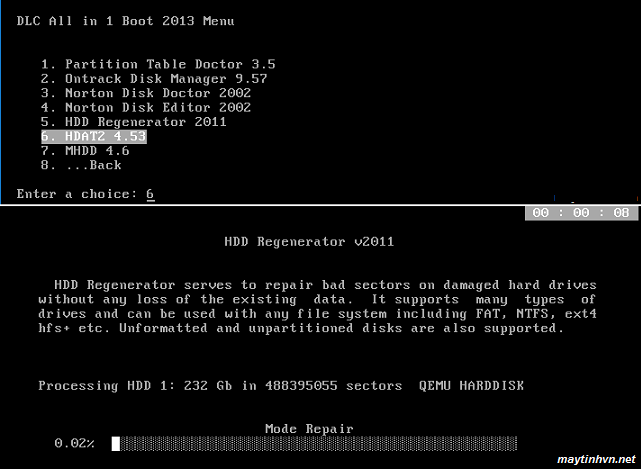
+ MHDD 4.6 software checks very quickly to know how long the hard drive is, how much is the health of the hard drive, and whether there is a bad error or not.
+ Software HDD Regenerator 2011 and HDAT2 4.53 are used to check and fix bad sectors, but we only need to check about the first 10G (because this test takes about 2-4 hours for a 250G drive) to be able to assess whether Is the hard drive working fine? If the numbers jump quickly, evenly and without stopping, the hard drive is good. On the contrary, when jumping numbers and then stopping or reporting a bad error, it is recommended that customers replace the hard drive with a new one.
4. Ask about the data in the machine.
This is very important, if data is lost, it is difficult to get it back. There are many people who often save data in C drive or on the Desktop. So it is necessary to save these data to the end of the drive where Windows is not installed.
Check if using copyrighted software or not? Accounting software, anti-virus software, or English learning software. These software after reinstalling win need to enter the serial number to activate, so it is necessary to make sure that the customer is keeping the card code.
To check and back up computer data when we can’t enter windows, we need to use a bootable disk, or a bootable usb to enter win mini to view and backup.
5. See if the operating system you are about to install is suitable for that machine.
For example, a customer who is using Windows XP 32 bit, now requires reinstalling Win 8 64 bit. Then you need to go to that laptop’s driver support homepage to see if it supports Windows 8. If you don’t support it, you should just reinstall the Windows you’re using, lest you don’t have a driver to run when the installation is complete.
6. Virus removal in win mini
Many computers infected with viruses too badly need to go to win mini to scan before installing, avoiding the case of reinstalling virus infection. This method is only used when the computer is infected with too heavy viruses, there are viruses written to the mbr of the hard drive, although reinstalling win, formatting drives C, D, E but still suffer. When you encounter this virus, you need to reformat the mbr, see the article: update mbr for the hard drive .
In addition, we can also hide the partition containing the data using partition magic pro. After reinstalling windows, we install anti-virus software first, then go to partition magic pro and show the partition again, if there is a virus, the software will automatically report and kill it.
6 things to remember before reinstalling or re-ghosting windows, but you need to pay attention most is to check the hard drive for errors or not and back up data for customers. Wish success.
More about this source textSource text required for additional translation information