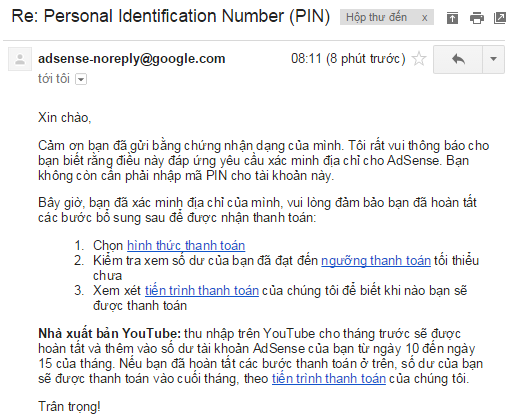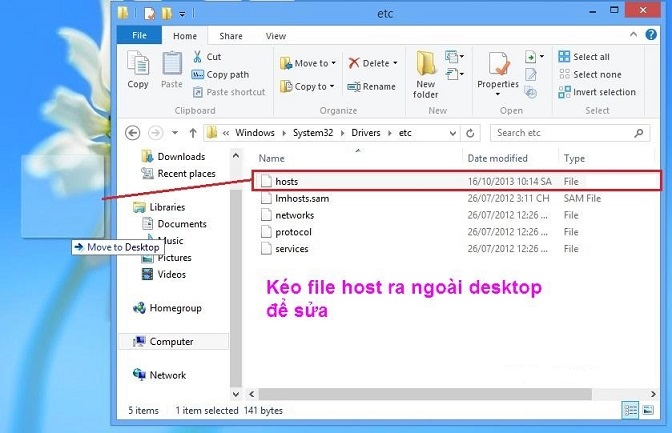Norton Ghost, developed by Symantec, is a software that quickly backs up and restores the entire system, operating system, multimedia files, device drivers (drivers). Norton ghost has versions in Dos and operating systems. The function of the ghost program is to create a compressed image file with the extension .GHO. The program compresses all the data on the hard drive and recovers them in just a few simple steps.
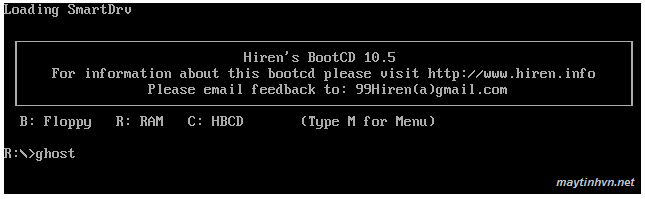
To start the Norton Ghost program, use the boot disk to go to Dos Programs -> Backup Tools -> Norton Ghost 11.5.1 -> Ghost (Normal). Here I use CD Hiren boot 10.5, so the way to enter is like that, maybe another disc has a different boot menu arrangement. Or the simple way is to go to the disk -> go to the Dos screen and type the command: ghost and then press enter 3 times to enter the program. The program includes 2 most commonly used functions, Local -> Disk and Partition. The meaning of these two functions is as follows
+ For Disk option – for drive.
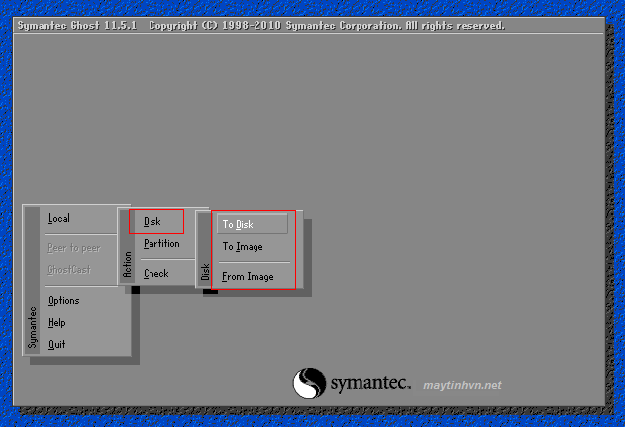
- Local -> Disk -> To Disk : Copy all data from one hard drive to another, this function requires the destination drive (destiation) to have a capacity greater than or equal to the source drive (source). ). In simple words, if you bring a book to a photocopy shop and copy it exactly like your book, the new book will have pages 1, 2, 3… just like the book you brought to photo.
Local -> Disk -> To Image : Create an image file for the entire hard disk. Compress into an image file with the .GHO extension to another hard drive. For example, if you have a hard drive with partitions C, D, it will compress the same way, if you want to use it, you have to unzip it. It differs from the above in that it transfers all data from one drive to another. And this one is to compress this drive’s data and then put the image file on another drive.
Local -> Disk -> From Image : This is the image file recovery function for the entire drive, from the image file created from the disk ->to image function. The destination drive will have the same partition content as the source drive. As above, my hard drive example has partitions C, D and I created an image file to save it, now it will look like everything.+ For Partition – option for partitions. This function is most often used in ghost win.
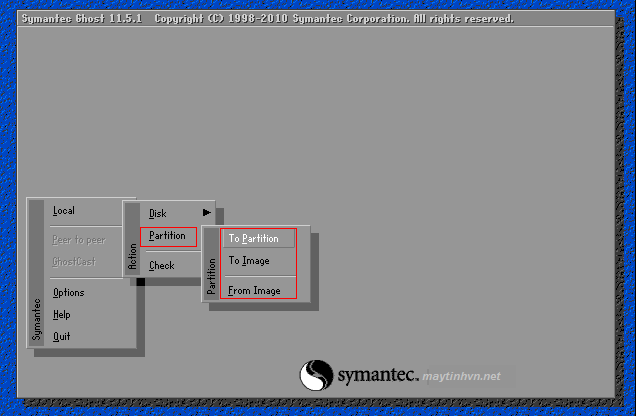
- Local -> Partition ->To Partition : Copy data from one partition to another. Requires the destination partition to be larger than or equal to the source partition. More importantly, the destination partition will lose all data. For example, my hard drive has 3 partitions. Drive C runs windows 8, drive D contains learning data, drive E entertainment. Now I use this function to put all the data of drive D through E, then drive D and E will be the same as learning materials. This way is like copying data from drive D to E, but copying data about 160G – 250G will take a lot of time. Using this function takes about 15-20 minutes.
Local -> Partition -> To Image : This function is used to create an image file for the partition. It will save all data on the partition as a .GHO image file. This function along with the next function will use a lot. For example, after you install windows, install the necessary software, install drivers, and other software for your needs, it takes about 1 hour and 30 minutes. You use this function to create an image file for drive C (containing win). Later, if win fails, you just need to extract the .Gho file you just created, it’s exactly the same as the original, it only takes 15 minutes.
Local -> Partition ->From Image : Restore the image file that was previously backed up with the partition -> to image function. As I just said above. You use this function to restore win, driver, software. You can refer to how to ghost in this article: recover win from ghost fileIn addition, it also has a check function to check image files, a function to create a password for a ghost file… Those are the main functions in ghost software, I talk a little bit endlessly, the purpose is for those who don’t know anything. understand in the clearest way. Using this ghost program as well as a double-edged sword saves time, but accidentally losing data is also regretful. Thanks.