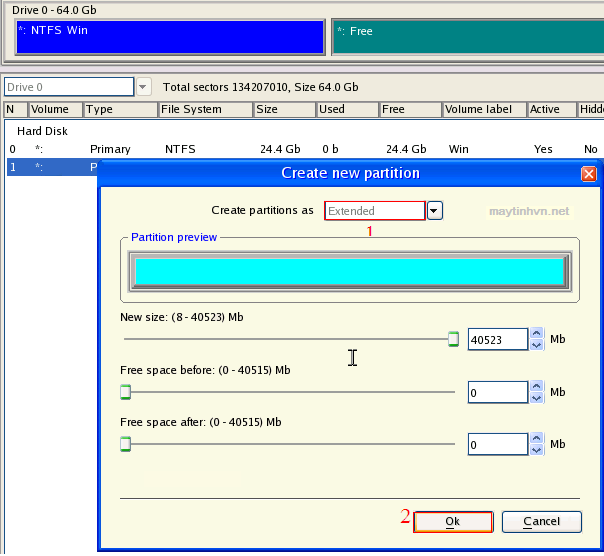Hi guys
As you all know Facebook is a big social network. Every day that I don’t go to facebook to chat, update my status is sad. Some network providers often block facebook due to bandwidth consumption or some other reason. To access Facebook, you need to edit a bit in your computer. There are many ways to access facebook such as editing the hosts file, installing more software Ultrasurf, installing addons or adjusting the DNS of the network provider. Guide you guys on some of the newest and simplest ways to access facebook.
+ Method 1: This is the simplest but most effective way to download coccoc.com browser, this browser has very outstanding features: go to Facebook without installing software, support downloading videos and music on youtube , mp3 zing, nhaccuatui, automatically add accented writing to text or correct spelling errors
+ Method 2 : Download the software Ultrasurf at the page http://ultrasurf.us/
You look at the upper right corner with the word Ultrasurf free download, click on it to download the latest version is currently 15.02
After downloading, you can extract the newly downloaded file and run the U1502.exe file to be able to access Facebook. Note that you only need to use ultrasurf software when accessing Facebook, and when reading newspapers or listening to music, turn off the program, because the program makes the network slow.
+ Method 3 : Use the IP range to access Facebook, this way needs to edit the hosts file. This way, accessing Facebook is faster, but it is a bit difficult for those of you who do not know.
IP range to Facebook FPT network
173.252.100.26 facebook.com
173.252.100.26 www.facebook.com
173.252.100.26 www.login.facebook.com
173.252.100.26 login.facebook.com
173.252.100.26 apps.facebook.com
173.252.100.26 graph.facebook.com
173.252.100.26 register.facebook.com
173.252.100.26 vi-vn.connect.facebook.com
173.252.100.26 vi-vn.facebook.com
173.252.100.26 static.ak.connect.facebook.com
173.252.100.26 developers.facebook.com
173.252.100.26 error.facebook.com
173.252.100.26 channel.facebook.com
173.252.100.26 register.facebook.com
173.252.100.26 bigzipfiles.facebook.com
173.252.100.26 pixel.facebook.com
173.252.100.26 upload.facebook.com
173.252.100.26 register.facebook.com
173.252.100.26 bigzipfiles.facebook.com
173.252.100.26 pixel.facebook.com
173.252.100.26 logins.facebook.com
173.252.100.26 graph.facebook.com
173.252.100.26 developers.facebook.com
173.252.100.26 error.facebook.com
173.252.100.26 register.facebook.com
173.252.100.26 blog.facebook.com
173.252.100.26 channel.facebook.com
173.252.100.26 connect.facebook.com
173.252.100.26 bigzipfiles.facebook.com
IP range to Facebook VNPT network
173.252.100.26 facebook.com
69.171.247.29 www.facebook.com
173.252.100.27 login.facebook.com
69.171.247.29 upload.facebook.com
173.252.100.27 www.upload.facebook.com
66.220.152.19 graph.facebook.com
173.252.100.27 pixel.facebook.com
173.252.112.23 apps.facebook.com
173.252.110.27 facebook.com
69.171.247.29 www.facebook.com
173.252.100.27 login.facebook.com
66.220.152.19 upload.facebook.com
66.220.152.19 graph.facebook.com
173.252.100.27 pixel.facebook.com
173.252.112.23 apps.facebook.com
+ Instructions on how to edit the host file to access facebook
_For Windows XP you go to the following path C:\WINDOWS\system32\drivers\etc, copy the path and then click on my computer and paste it as shown.

Click to open the hosts file -> select notepad -> Then click ok. When the host file opens, you can paste the IP above and then save it. Brother see the picture

_For win 7, win 8, you need to have admin rights to edit or you will get an error access denied. And if you don’t have admin rights, do it this way
You also go to the hosts file with the path C:\WINDOWS\system32\drivers\etc then drag the hosts file to the desktop to edit as shown below.
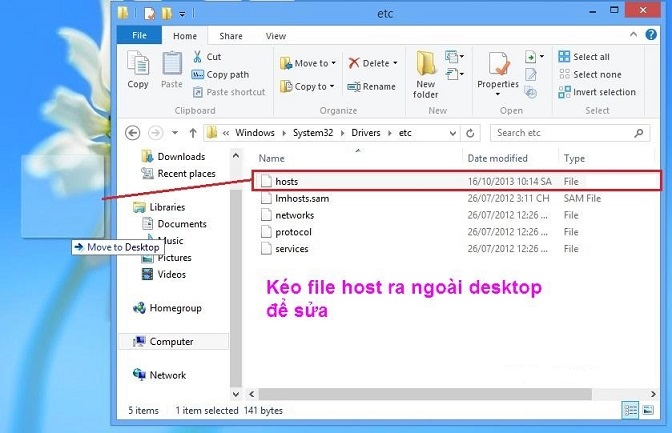
A window pops up saying file access denied, just click on continue. Then open the hosts file with notepad like the way of Windows XP, paste the ip strip in and save it. After saving, you start dragging the hosts file on the desktop back into the etc folder. The window notification to confirm the move of the host file with the Administrator role appears, you continue to select continue, that’s it.
There is also a way to adjust DNS google 8 8 8 8 | 8 8 4 4 by tweaking in Internet Protocol Version 4 (TCP/IPv4), but this is not as efficient. Currently, most people can access Facebook without using the above methods. This article is so that when the cable is broken or blocked, you can use it
Wish you success and don’t stop chatting on facebook.