When the computer fails, the computer is infected with a virus, the computer runs slower and slower, in general, the computer needs to be reinstalled. Reinstalling the operating system takes a lot of time, because each time you reinstall you, you need to install a lot of things such as drivers, software, fonts… On the Internet also share a lot of fully integrated ghost files. Drivers, necessary and optimized software run very smoothly, or brothersafter installing win and other software, you should create an image file so that every time the operating system fails, you just need to extract the ghost file and you’re done. about 15 minutes.
Guide you two simple ways to ghost win: ghost win directly in windows and ghost in DOS using boot disk or USB boot.
+ Ghost win in Windows
Conditions: You already have a ghost file with the extension .GHO in your computer, and you need to have Onekey Ghost software, this software supports ghosting in win, and one more thing is that your computer must be able to access windows. . The steps are as follows:
_Step 1: You need to download OnekeyGhost software: Download onekey ghost 6.5, this version supports both win 7 and win 8.
_Step 2: After downloading, you unzip it and run the program.
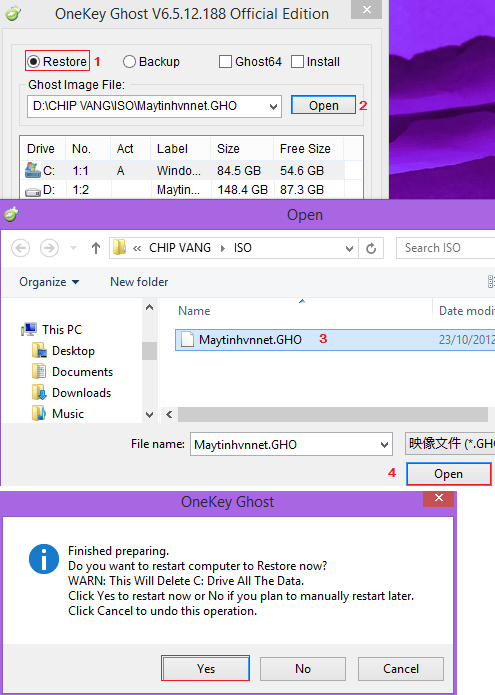
_Step 3: You follow the image above, select Restore -> Open -> a new window will appear, you only need to save the ghost file saved on your computer and then click and Open.
_Step 4: After selecting the ghost file, you look at the program with 3 bars: advenced, yes and cancle. You choose Yes. A new window appears as shown above (I put together 1 image for compactness) warning asking if you have Restore now? and C drive data will be erased. You click Yes, the machine will restart and ghost is done.
+Ghost win in DOS.
Conditions: You need to have a ghost file available on your computer, have a Hiren boot disk or a USB boot with hiren boot integration. And the boot disk must have Norton Ghost software (because the new boot disks do not have Norton Ghost in the disc anymore). The boot disk I’m using is 10.5 using ghost software 11.5.1
_Step 1: You let the computer boot with the boot disk (or USB boot) -> Dos Programs -> Backup Tools -> select Norton Ghost 11.5.1 -> Ghost (normal) and then press enter continuously to enter the ghost software . Or simply, you go to Dos Programs and then click on any program and then exit, the DOS screen appears, you press the command: ghost to go straight to the ghost software.
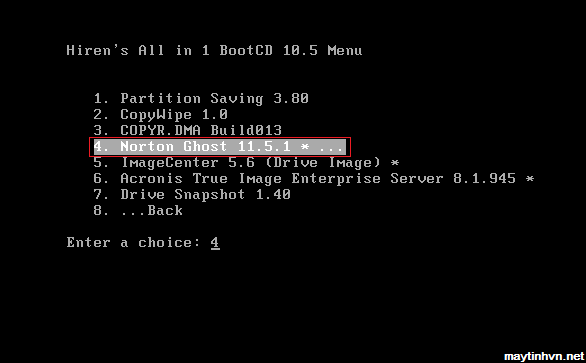
_Step 2: Ghost software appears, click ok and select Local -> Partition -> From image.
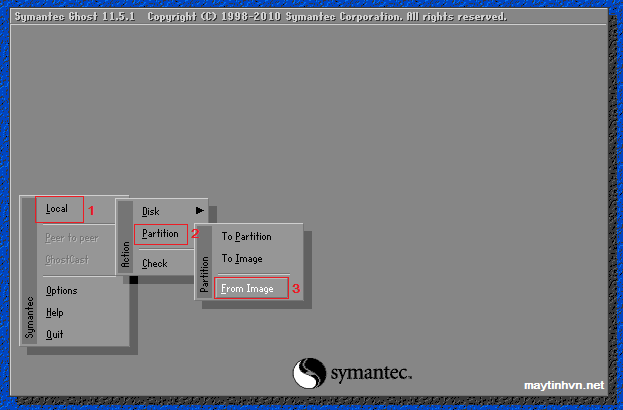
_Step 3: A new window opens, choose where you save the ghost file -> select the ghost file to extract and click open.
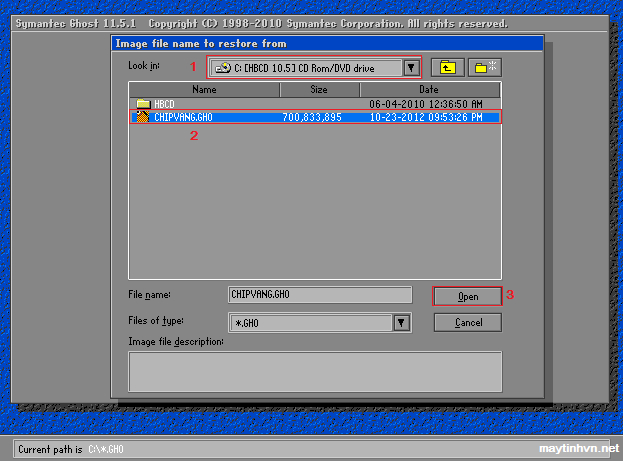
_Step 4: Continue to click to select the drive to extract the ghost file, remember to choose the primary drive if the machine has many hard drives attached, the picture below shows that the machine has only 1 drive, so you just click OK. The machine has 2 or more hard drives, you need to look carefully at the model name of the drive that needs ghost.
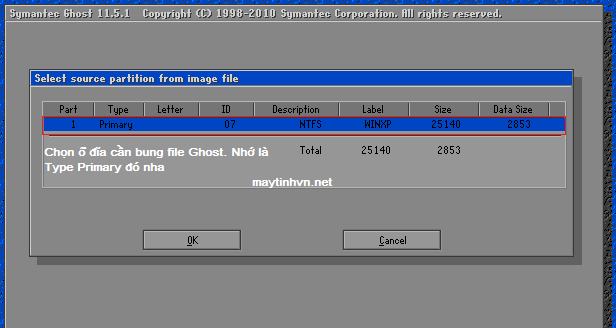
_Step 5: After selecting the hard drive, the partition in the hard drive will appear, remember to select the primary partition and then select Ok. As shown below, the hard drive has only 2 partitions, drive C (primary) and drive D (logical). If the ghost file is in drive D, it will appear red, and you want to choose drive D to extract the ghost file because it contains the ghost file itself.
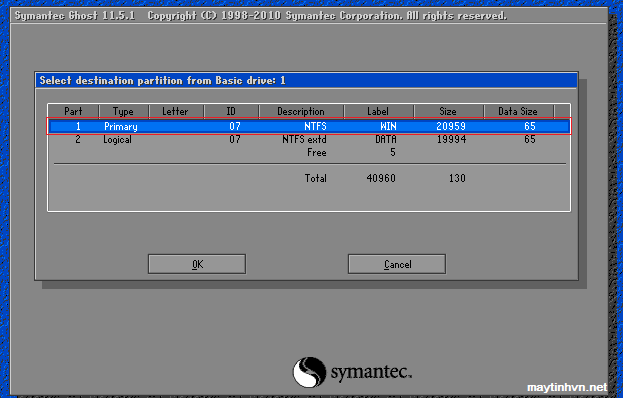
_Step 6: A new window will open asking if you have recovered the partition (partition restore?) click yes and wait for about 5 – 15 minutes for the program to finish running and ask to reset the computer. Then take out the boot disk and go to windows.
That’s how ghost win in windows and Dos, the most important thing to pay attention to is that you have to be careful to choose the right hard drive, the right partition to restore win, avoid ghost mistakenly losing people’s data. Damaged hard drives can be repaired, but lost data cannot be recovered. Wishing you success.





