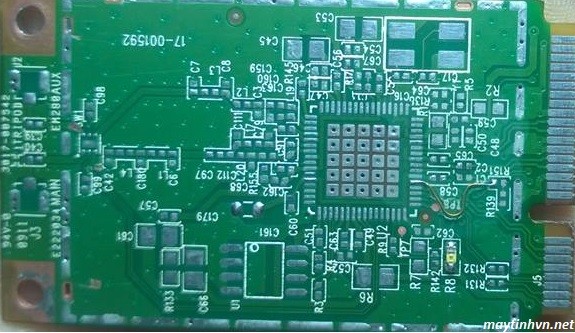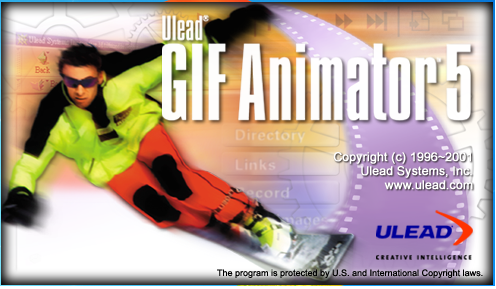When we accidentally let liquids such as water, coffee, soft drinks … pour into the laptop, we need to handle it quickly. Otherwise, the machine will be short-circuited leading to damage to the mainboard on the Laptop. Please follow the steps below.
1. When the laptop is in water, immediately remove the power supply devices including the Adapter (charger) and the battery from the computer. In the case of thin laptops with batteries attached to the inside of the machine, which cannot be removed without opening the machine, you must turn off the laptop power.
2. Absolutely do not turn on the machine without knowing exactly whether there is water inside or not. Many people are worried about their loss and want to turn on the device and see if it turns on or not. Note that when you turn it on, the disease will get worse, and you won’t even be able to power it up. Because water gets on the IC pins, the chipset conducts electricity and causes a short.
3. If you just spill a little water on the keyboard, you can use a hair dryer to dry it. If you don’t have a hair dryer, you can put it out in the sun to dry until there’s no water left before you turn it on.
4. In case the water is poured on the Laptop too much, it is imperative to open the machine to clean. If you know how to remove it, you can remove it yourself at home. If you don’t know, you have to bring it to a reputable repair center to fix it.
Remove all components on the laptop that have been exposed to water5. Disassemble all components: Keyboard, mainboard, hard drive, ram, DVD drive… If water is spilled, we proceed to use a hair dryer, or a heat dryer to clean the equipment. external like DVD drive, keyboard, case.

6. For laptop mainboard, must use aromatic gasoline (acetone) to clean, the purpose is to remove oxidizing substances in water. Otherwise, the components will quickly fail due to oxidation. After using a brush to clean the mainboard, use a torch to dry the legs of the components.

6. When all components are dry, we install CPU, RAM, screen and turn on the machine to try. If the device is already on, proceed to assemble the machine again. In case it does not work, it is necessary to check and repair the mainboard.
If it is not liquid water poured in, but spilled with milk coffee, soft drinks, do the same steps as above. But for the keyboard, it needs to be cleaned with water and then dried, if you don’t want to buy a new keyboard. Can refer to the article: Wash the keyboard with water.
Above is the laptop got into the water – How to handle the problem through 6 simple steps, hope it will help you. Have fun.
More about this source textSource text required for additional translation information
Send feedback
Side panels