Hi guys, usually laptop manufacturers create pre-loaded messages in the ROM BIOS to check the hardware devices in the computer, and let out a “beep” sound in the speaker to notify the machine has been installed. works fine or is faulty. Understanding these beeps will help you diagnose the disease more accurately and fix it faster.
To diagnose Dell machine disease through beep, please refer to the beep code table below: Note that this code only applies to Dell laptops.
1 beep : The machine is having a ROM BIOS or mainboard error, you should reload the BIOS is it still running well.
2 beep : The machine does not recognize RAM, try replacing the ram and it works well, clean the RAM slot, RAM pins with aromatic gasoline.
3 beep : The machine is having an error with the south, north chipset or IO chip. The above components need to be checked.
4 beep : The machine indicates a RAM error in reading and writing. Clean or try another RAM.
5 beep : RTC circuit error (real time block). Check if the CMOS battery is inserted, the battery is not.
6 beep : The machine has a VGA chip error, please click the source and try to override the VGA chip to see if the beep is different. Otherwise, reheat the VGA chip pin.
7 beep : The machine has not yet cored the CPU, try another equivalent CPU, check the CPU voltage stabilizer circuit to see if it is correct.
8 beep : Screen not detected error, LCD screen is faulty. Check the jack connected to the screen, worse than the video chip pins.
More about this source textSource text required for additional translation information

Those are 8 common beep codes on Dell machines, you can rely on them to diagnose the disease. Good luck to you guys, look forward to seeing more of you.

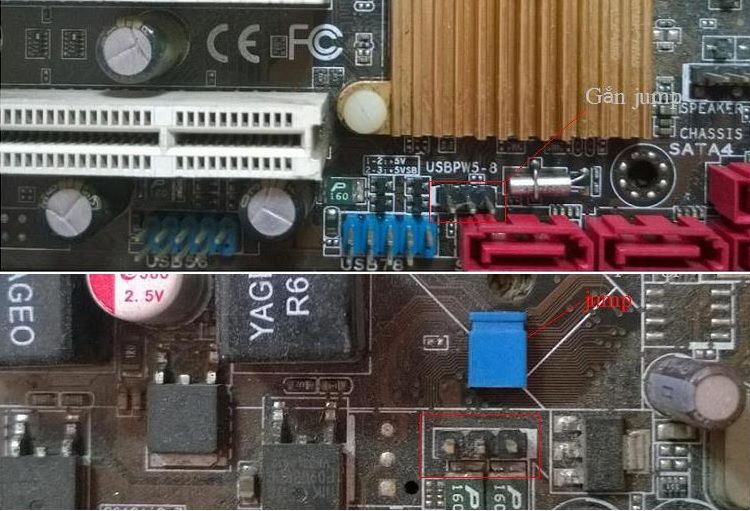
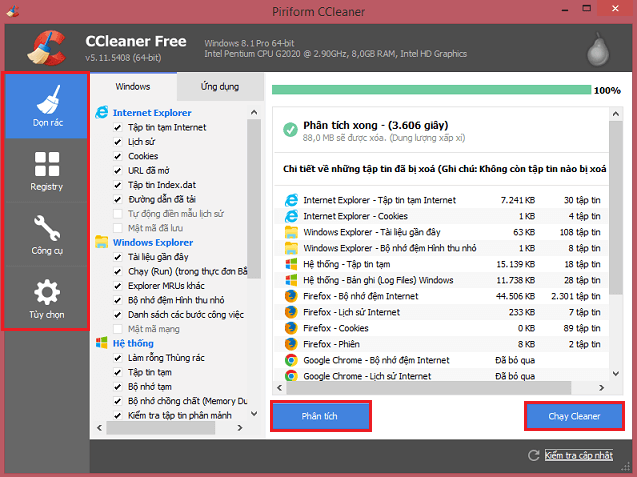
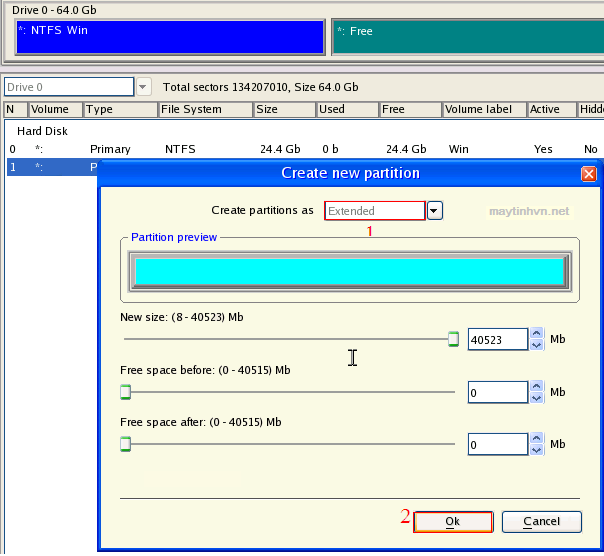





Cảm ơn,tôi bị lỗi 4 tiếng bíp.Tháo may laptop vệ sinh xong lắp vô ko lên màn hình, kêu 4 tiếng bíp liên hồi, tháo ram ra kiểm tra từng khe xem cái gì hư, ram hay đầu đọc ram. Phát hiện đầu đọc ram, sau đó lau chùi vài lần nếu còn kêu bíp thi đem ra tiệm thay khe đọc ram. Ai ngờ nó lên,may ko tốn tiền. Tháo máy vệ sinh mở máy ko lên làm giật cả mình,tưởng đứt giây gì là tèo..^^