When the laptop runs slower than usual, processing software is very slow and often freezes. The first thing that comes to mind is scanning for viruses, reinstalling windows, but speed and performance are not much improved. Think about upgrading your laptop right away.
Unlike desktop computers, when upgrading laptops you need to unplug the machine and need to check its compatibility. The upgrade is also limited, not as much as the desktop. The easiest laptop to upgrade is Dell, followed by IBM, then HP, Sony… So what can laptops upgrade?
1. RAM memory
This one is the simplest and most done upgrade. You are using 2 1G RAM sticks, we can buy 1 4G stick and remove the other 2, or you are using 1 2G stick, you can buy 1 more 2G stick to attach to the other slot.
Upgrading RAM helps the device run faster, playing online games or watching movies is also better. But when upgrading RAM need to pay attention.
The type of RAM you are using, your machine is using DDR2 RAM, you must buy DDR2 RAM. DDR3 RAM cannot be inserted into DDR2 slots and vice versa.
Bus Ram (bandwidth) should see how much your laptop supports the highest bandwidth, so buy the highest one, but it must be the same as the RAM bus you are using if you want to take advantage of the old RAM. For example, the old RAM you are using has a 667 bus, if you want to add 1 more stick, you should buy a new bus 667. If you don’t use old RAM, you should use bus 800 or 1066 if your laptop supports it. Actually using 1 bar 667, 1 bar 800 is okay, but the performance is not equal to 2 bars of the same.
Brand is also very important, so use the same brand RAM. If you are using a Kingston 2G bus 800 RAM stick, you should buy an identical stick. Don’t buy the Kingmax 2G bus 800 bar. Other brand ram makes the machine run or dump the blue screen.
2. Storage hard drive ( hdd )
Your data storage needs are getting higher and higher, the old hard drive can’t meet the demand. Hard drive booting into windows takes a long time, accessing data is too slow. The best solution is to replace the hard drive with a new one.
See more: What components does a laptop include?
When replacing a new hard drive, people often pay attention to the capacity, ATA, SATA interface, the rotation speed of the hard disk is 5400 rpm or 7200 rpm (revolutions per minute). But when replacing the hard drive, pay attention to the following issues:
What hard drive do you communicate with? ATA interface drive is not a substitute for SATA and vice versa.
The size of the hard drive, the commonly used laptop drive is 2.5″ (inches), but there are also some laptops that use 1.8″ drives.
Nowadays, people often upgrade to 2.5″ SSD hard drive (solid-state drive) for computer startup speed, opening files 2 – 4 times faster than SATA drive. SATA 3, but can be attached to older laptops with SATA2.

3. CPU Processor
Upgrading CPU makes work faster when you use photoshop, autocad, HD movie rendering. CPU upgrade people often rely on factors: Processor speed, cache memory, CPU multiplier, CPU technology and bus speed.
With laptops using Intel 945 or 965 chipsets using Pentium and dual core CPUs, they can replace newer CPUs with higher speed and cache. But also note the following points:
See if the machine supports the CPU that you upgrade, try to install it or not.
Correct socket of CPU, you cannot replace CPU using socket 1150 for 1155 and vice versa.
CPU of any brand , currently commonly used CPUs from Intel and AMD, cannot be interchanged.
4. Disk burner
Are you using a CD-only drive, or a DVD-only drive? You want to use it to burn discs, there is only another way to upgrade the drive. You can upgrade to a DVD rewrite (read and write) drive. The following points should be noted:
The optical drive interface in use is SATA or ATA.
Must be able to attach to a laptop, there are many different shaped drives, so it cannot be attached.
Some newer laptops, with slim designs. Should not be attached to a DVD drive, to use it, we can buy an external DVD drive connected via e SATA interface.
5. Upgrade your wireless network
Older laptops are only equipped with 802.11g wireless network equipment, with speeds of only 54 Mbps and lack of stability. While upgrading the standard wifi card N ( 802.11n ) , the speed is from 150 – 300 Mbps and is more stable.
This does not mean that you will get to the web faster (depending on network speed) when using the N standard. But it does help speed up the transfer of files between computers on the network, and helps the computer catch up. WIFI wave is stronger and farther than standard G.
Changing the network card requires compatibility, sometimes you have to reload the BIOS to recognize the wifi card. Acer computers have a few models using Broadcom’s network cards, Atheros can be replaced with new Intel N models.
If the upgrade fails due to compatibility. You can buy a USB wifi receiver which is the best solution.
6. Replace other mainboard
This method is the last way, and often people do not do it when the machine is still operating normally. Because the mainboard replacement price is about 1.5 million – 4 million. Only replace the mainboard when it has been repaired many times, the VGA chip has been replaced many times, the machine runs intermittently.
One can completely replace a laptop using an AMD CPU with an Intel CPU, replacing the mainboard using a discrete video card through a shared VGA card. Or replace the mainboard using Pentium CPU to CPU core i3. But it should be noted that the mainboard shape must be the same to be attached to the case, and must be compatible with the network card, RAM slot, HDD interface of the components on the old laptop.
Above are 6 upgradeable components for laptops, wish you guys happiness and success in life.
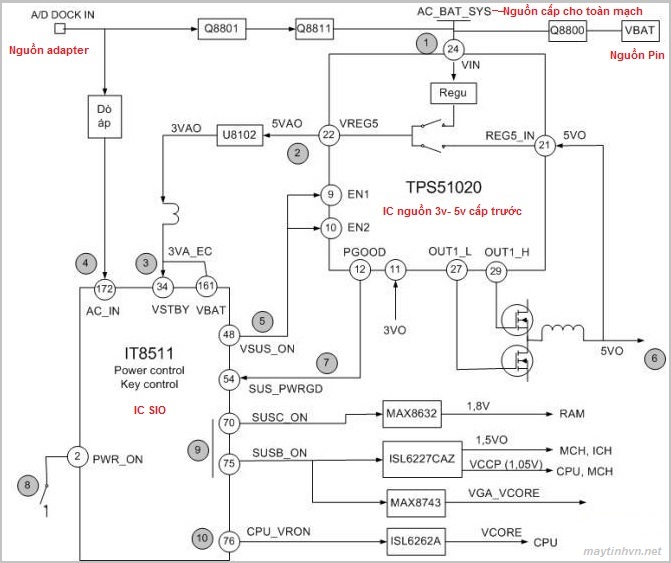
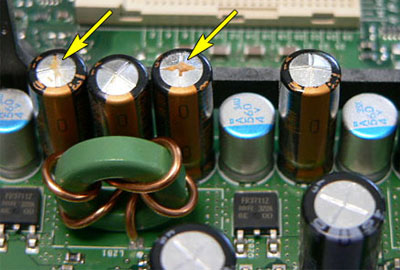
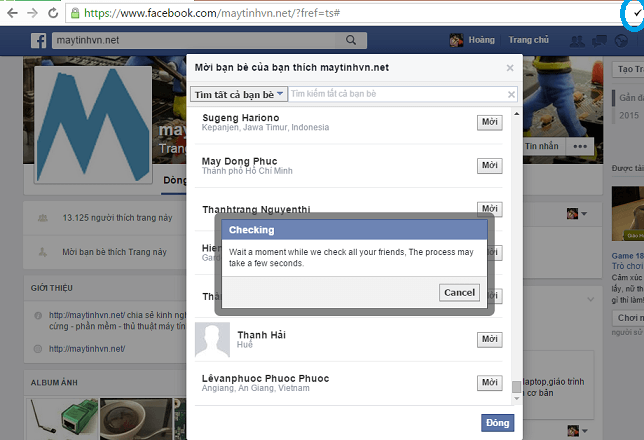
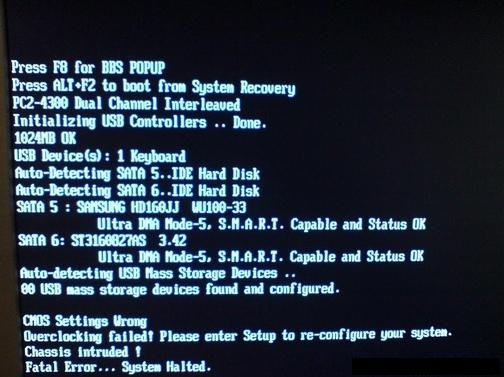





Rất hay và bổ ích cho người mới bắt đầu