Asus motherboard is a famous brand from Taiwan, but after a long time of use, there are many errors. The common diseases in main Asus would like to share with you, if you encounter them, you will know how to fix them.
The mainboard running the CPU is very hot and too hot, even turning off the machine, hotter than other brands, to improve this error, it is necessary to apply thermal paste + replace the good FAN. Pay attention to whether the FAN pin is broken, attach it to the right joint, wrongly install the heat sink to contact the CPU not good causing heat. There are also some cases where the IO chip error, or the ic clock also makes the CPU hotter than usual. If you don’t have a good FAN, you should try replacing the clock ic
Also because it runs too hot, it takes a while to make the CPU soket pin open, some mains use test sockets to see them open, some mains, the test socket’s lights are still on, but redoing the socket is ok. This is also a very common disease in the main Asus P5GC – MX or main G31. If it’s light, I can put my hand on the CPU and it will run. Worse still is to re-steam the socket, or replace the socket altogether. But this way is not economical, because the socket price is high, it must have a chipset and high skill machine to do it. The best solution is to leave the main to get components.
USB device over current status detected error! System will shut down after 15 seconds. This disease is mostly caused by the lack of jump to select the 5v stanby mode for USB or 5v (only when the new source is available), due to BIOS error, southbridge chip error, or because the usb port is touched (clean the ports thoroughly with RP 7). This is also an error only on Asus mainboard. This article I mentioned, you go here to see : USB device over current status detected
The machine reported the error ‘ Chassis intruded ! ‘ When you encounter this error, see if the jump chassic has been attached, if it is, remove the PS/2 port filter capacitor or remove the fet that provides voltage for the chassic jack. See more at : Fatal Error…System Halted
The main disease only accepts CPU Pentium but does not accept higher CPUs like duo core or core 2 dual, even though the BIOS version does support that CPU. This way, usually change the 2 small 8-pin ic near the oscillator ic (small square ic), replace the oscillator ic and the source ic (near the 4-pin 12v power jack) if replacing the other 2 8-pin ic can’t. Brothers see the picture
- The motherboard reports FAN errors, requires pressing the F1 key to continue booting, with this pan, you need to check if the CPU FAN has the correct jack. On the Asus mainboard, there are usually 2 FAN jacks, 1 4-pin jack used to plug in the CPU FAN (record CPU_FAN) and 1 3-pin jack (write CHA_CPU) used to attach a separate fan. If installed correctly, you must replace the FAN, instead of the FAN, you should use intel standard wire colors (black, yellow, green, blue).
Asus downloaded the bios file on the homepage and loaded it with the BIOS loader, it did not recognize the LAN, the reason was that the file on the homepage was only for updating directly on windows, so after loading it will not receive the LAN, to fix this problem, it needs to be reloaded The BIOS is backed up from the live motherboard. See also the article: Loading BIOS does not recognize LAN.
Dead Ram source ic, Asus main board is very dead, APW7120 ram source ic loses Ram, CPU, chipset voltage. The problem of the ram source IC also makes the machine not up because when measuring the voltage on the ram slot there is only 1v (standard is 1.8v for DDR 2), or the machine runs for a while the screen turns itself off but the fan is still spinning, then check Check the Ram voltage is also not available. In the above cases, you need to replace the APW7120 ic or the equivalent RT9214 ic.
The Vcore short-circuit disease, the fan only turns for a few turns and then turns off, this disease is not only Asus but all other brands. But main Asus suffers more and more difficult to fix. Having a short fet change is ok, or have to change the source ic, or replace all the fet of the vcore source. Usually, after replacing it, it also short-circuits even though it has been replaced, and I have not found the cause yet, it may be possible to touch the chip north. Usually this error, I completely remove the short fet and don’t use it anymore and find it very good to use. On the mainboard there are 3 phases, 4 phases, 5 power phases… Depending on how many phases the mainboard has, removing 1 fet will lose 1 phase.
Finally, the main test card disease reports No – C errors (for text cards) and ” – – – – ‘ for wordless cards. Although the voltage levels of Ram, CPU, chip set are all standard. often difficult to fix, maybe IO error, CPU power ic, open socket, north chip error, clcock IC error.But I’ve done a lot of success because of dead ic clock, when having this problem you need to change ic clock first, main Asus very good clock ic instead of this ic must have the correct value written on it.Those are the common diseases in main Asus that I often encounter, if you have any other diseases, please share them in the comment box for everyone to learn together.

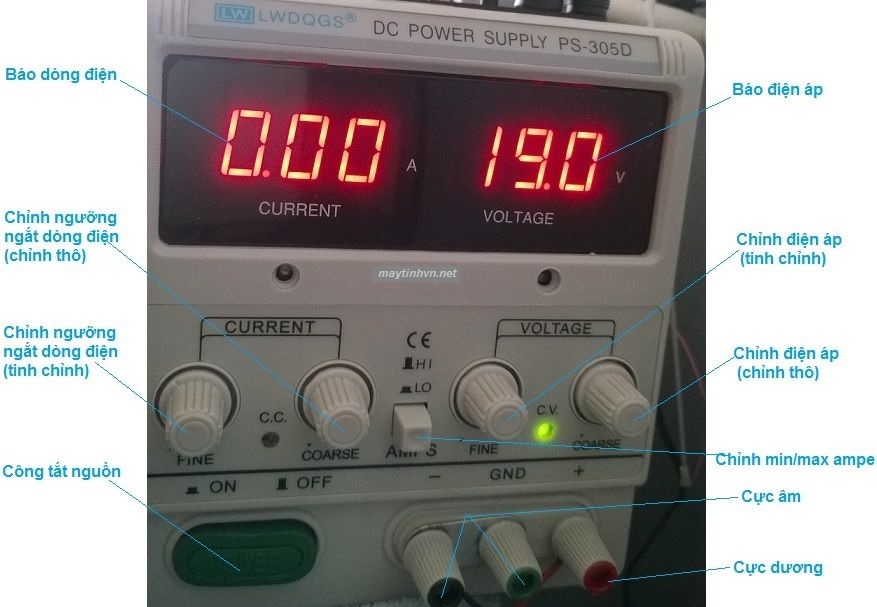








Mình có main ASUS P5GC – MX/1333, lúc đầu mình cho nó chạy bình thường ổn định, nhưng hôm nay tự nhiên lên hình vào desktop chạy 1 hồi rồi reset lại xong tắt luôn, mình gắm card test vào thì báo NO-C, Admin có thể giúp mình được không ạ !!!
Bạn thay thử con APW7120 bên cạnh khe RAM,gần chỗ jack cắm FAN nhé
Mình có main asus đang dùng bình thường, màn hình chớp tắt mấy cái sau đó tắt hẳn luôn. Bàn phím sáng đèn bt, khởi động lại vẫn thế, dùng màn hình khác cũng ko đc. Có phải hỏng chipset rồi phải ko ad. thank!
thay fet thì thay luôn con ic drive quản lí cặp fet đó nữa, ko rồi thay xong nó cũng bị lại
mình có main asus P8H61MLX3 R2. mất dao động cpu thì mình nên làm thế nào.
main đã nạp bios.