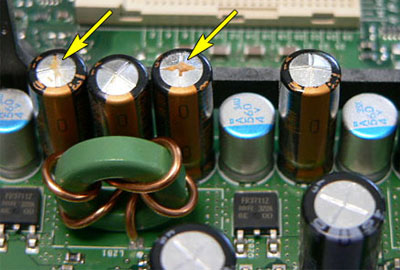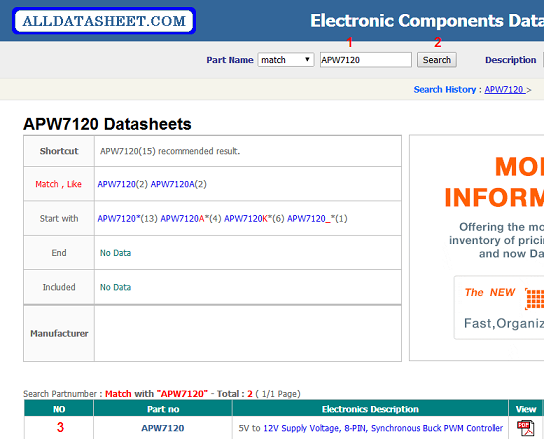CPU cooling fan used for a long time will spin slower, spinning is no longer smooth. Caused by too much oil and dirt. It leads to the machine running very hot, or using it for 15 – 30 minutes, it automatically shuts down due to overheating. Light can be cleaned, oiled, sprayed with water RP7 can be used. Worse, the fan is completely damaged maybe due to burning copper coil at the stator core, or the FAN shaft (rotor shaft) of the fan is dried up by oil, blocking itcannot rotate. So how to change the fan for Laptop?
Because every laptop fan is different, there are usually very few new fans to buy to replace. So the replacement is also more difficult than the PC mainboard fan. But you should note that the fan is damaged, not the circuit on the maiboard, please refer to the article: Fix laptop fan not spinning. There are 2 ways to replace FAN for Laptop:
1. Replace the fan with the same shape as the old fan
This way is for people who have many laptops to replace. Just find the same FAN, then you replace the whole heatsink assembly (including the copper piece) and you’re done, or just remove the fan in the new heatsink assembly and attach the old one (not including the heatsink). .
Replacing the FAN with this method is extremely simple but, can be obtained from the same machine, or another machine. As long as it fits, it’s fine.
2. Another FAN degree replaces the damaged FAn
This way when there is no identical fan to replace. So you need to find a fan that is similar to the damaged fan. Conditions: Must have a soldering iron, an equivalent fan in good use and the jack to the mainboard has the same voltage pins (if not, then you’re fishing).
More about this source textSource text required for additional translation information
Remove the old FAN assembly to modifyAs shown above, you just need to turn the fan upside down. Then use a soldering iron to remove the damaged fan and solder the good fan to it. Note: you should use a separate plastic soldering iron, if you use it with a lead soldering iron, you will not be able to solder lead anymore.
3. Replace other propeller
Replacing another propeller is only used when the blade is broken a lot, broken unbalanced. Or replace when the fan rotates weakly because the magnet in the impeller is cracked.
To replace another propeller, you need to find another propeller with the same diameter of the magnet (maybe a little larger) and then pull out the damaged fan and replace it with another fan.
Above are 3 ways to replace FAN for Laptop, hope to help some new brothers learn about computer hardware. I wish you success and always love your job.