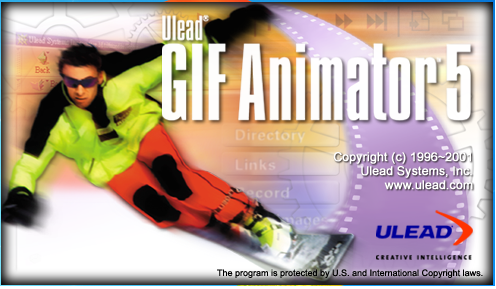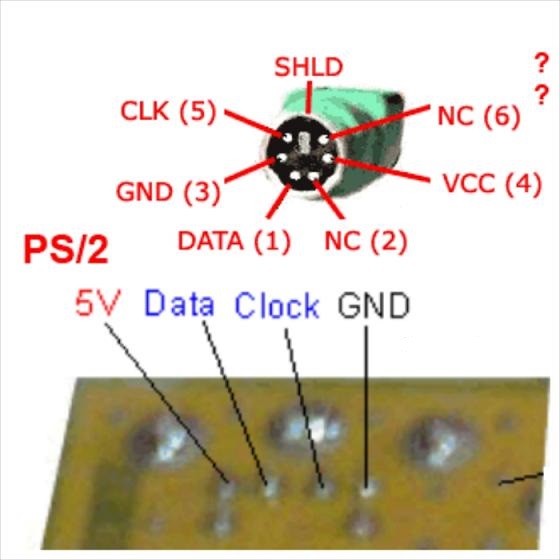Hi guys, perhaps the problem of touching the power on the laptop is the most difficult and time consuming disease. I would like to share the problem of laptop touching HDMI port that I encountered on laptop HP G42 AMD, using chipset 216-0752001.
Original condition: When we plug in the adapter charging jack, the light right where the charging jack is on the side of the device lights up. At this time, it is understood that the device has recognized the charger. The condition is that the program in Bios and IO must be good. The 3.3v and 5v sources are completely adequate.
When we activate the source, we see that the charging jack light on the side of the machine is off, and the 3v and 5v sources are also lost. When unplugging the charging jack for a few seconds and then plugging it back in, the light on the side of the device lights up again and the cycle continues to repeat when we turn on the power. That proves the device has touched, the ic source 3v, 5v has been locked, not allowing us to open it again.
Repair process: We measure all coils on the circuit, there are no coils low, but the power jack touches again. Right now I have come up with a way to measure the resistance right after the source is activated. Because we only need to activate the source, it will touch, so measuring the resistance right now is the most reasonable. The results are very positive after activating the 5v copper coil with a resistance of 8 ohms (according to the HP G42 AMD diagram). Inferred to touch the 5v source of the next level.
Take the power supply to adjust to 5v and supply it to the 5v coil (red rod in 1 of the 2 coil ends, black rod connected to ground) we found that the PQ39 FET is very hot. Looking on the diagram, it is known that it takes the 5v source of the copper coil to produce 5v for the following circuit. Continue to supply 5v to the following circuit, we find a hot HDMI port.

Finally, looking at the HDMI port, I discovered that there were 2 protruding pins behind touching the metal part of the main, causing the 5v source to be touched. You just need to take the screwdriver to push it forward and it’s ok.