When the machine does not accept the ps2 keyboard and mouse, you can use the USB keyboard and mouse, because the ps2 port is managed by the IO chip, and the USB port is managed by the male chip. You need to remember clearly to avoid correcting mistakes. To fix the problem that the mainboard does not recognize the USB port, you need to look at the block map, which chip manages the ps2 port.
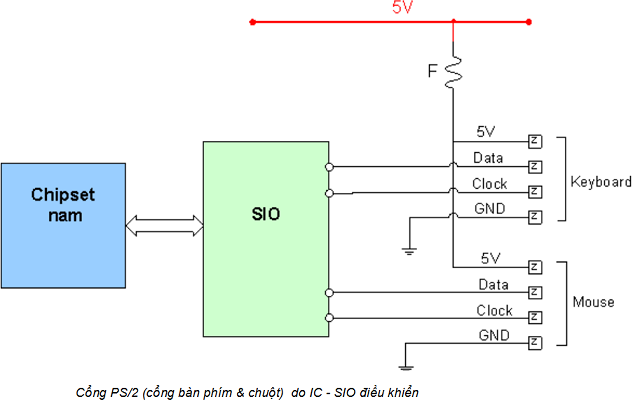
According to the diagram above, we see that the SIO chip controls the keyboard and mouse through 2 signal lines, Data and Clock. Where data is the data line and clock is the clock pulse. And 2 pins 1 foot receive VCC 5V power through the F1 or F2 fuse located behind the ps2 port to protect when the key, the mouse is short, the fuse will break, 1 ground connection.
In addition, you need to pay attention: The keyboard is managed by the BIOS program, and the mouse is managed by the operating system (windows). According to the above block diagram, we know the reasons why the mainboard does not receive the ps2 port are:
Loss of VCC 5V voltage for keyboard and mouse
Due to the filter capacitors connected to the data pin, the clock is detected, rusted or touched.
Due to the BIOS program error for the keyboard failure, and the windows error for the mouse not recognized disease.
Due to open pins or port management chip ps2 is SIO faulty.
Steps to fix the ps2 port.
+ Step 1: Check if the ps2 port has a voltage of 5V by turning the mainboard upside down, using a meter to adjust the 10V DC scale, plug the black rod into the ground and plug the red rod into the VCC pin.
PS2 port pinoutThe picture above is the pinout on the ps2 port usb device and on the mainboard. 2 NC pins make it beautiful, but it doesn’t mean anything. If 5V is measured, the PS/2 port has voltage. If no voltage is measured, you proceed to replace the fuse f1, f2, f3 … located near the PS2 port. To find the fuse, look behind the ps2 port. Or use the way of measuring continuity, adjust the ohm meter to the x1 scale, put 1 rod at the 5v foot and 1 stick in the components I suspect to be a fuse, if the impedance is equal to O Ω, it is the fuse.
To determine whether the fuse is alive or dead, you also use the 2-pin circuit measurement of the fuse, if the impedance is O Ω, the fuse has not broken. Otherwise, if the impedance is greater than O Ω, the fuse is broken -> replace another fuse.
Fuse and filter capacitor ps2 port+ Step 2: If the ps2 port still has voltage but does not receive the key, you proceed to remove 4 filter capacitors connecting the data and clock pins as shown above.
+ Step 3: The filter capacitor after discharging still does not work, then you proceed to recharge the bios for the mainboard if the patient does not receive the keyboard. Reinstall the operating system if the mouse is not recognized. Note: if the computer does not recognize the mouse, if you look at the mouse, the light is still on, you must reinstall windows first.
+ Step 4: This is a pretty serious disease, now just need to re-solder the SIO chip, if it doesn’t work, replace the new SIO chip. How to replace the IO chip, I mentioned you guys refer to: Replace the IO chip for main .
Those are the steps to fix the ps2 port disease. If you do not get to step 3, if you are not eligible, you should use a USB port, because replacing the IO chip if it fails, it will cause a disease that cannot trigger the source, lose the reset signal, or make the device flicker. Wish success.
More about this source textSource text required for additional translation information
Send feedback
Side panels
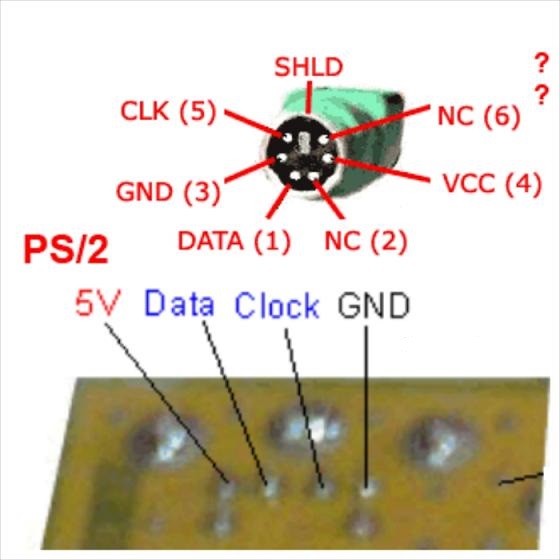

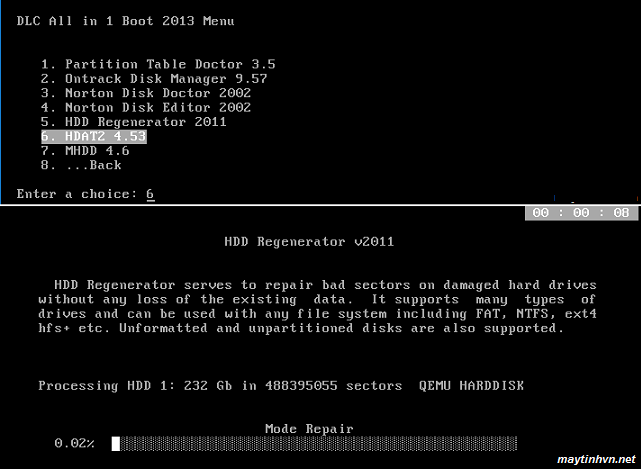
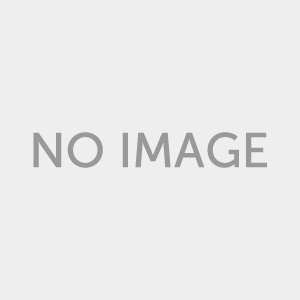
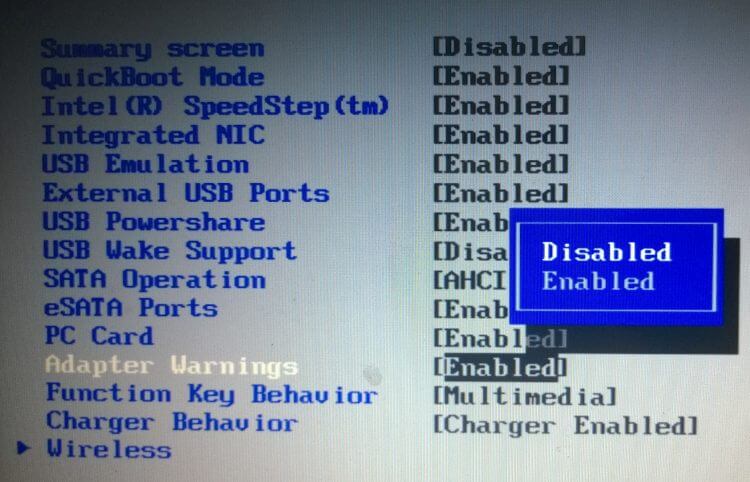





à lỗi này trước mình hay gặp này, thanks ad nhé ^^
Nhớ ghé ủng hộ blog bạn nhé
Cho e hỏi e có 2 con G31mv foxconn cứ lên windows là bị treo ngay logo khắc phục thế nào ạ( nguồn,chip,ram,hdd = OK)
Kinh nghiệm tuyệt vời cho AE mới vào nghề, thnaks bác!
Thank chủ thớt.