Instructions how to update bios mainboard asus in windows (for those who do not know).
Usually when I fix the asus mainboard, if there is a bios error, I go to the homepage to download it and then use the loader to load the bios. But some mains after running bios with the loader do not receive LAN anymore. There are 2 ways to fix this error
* Method 1: Use bios backup from main to run ok and then use the loaded machine to finish.
* Method 2: If there is no standard file of the mainboard, go to the Asus homepage ( http://www.asus.com/support ) download the bios version lower than the current version and then use the machine to load it. Then I update the bios in windows.
Note: Only update the bios when the device fails, upgrade so that the main can run windows 8, or need to upgrade the CPU only, if the bios update process fails, the machine will run out.
+First download: Free Asus bios update software version 7.18.03 : Here
Then run the setup file, wait until it’s done, then open the bios update program.
+ Step 1: Open the program and select: “update bios from file”
Those are 4 steps to update bios asus. Good luck to everyone and please visit the blog often




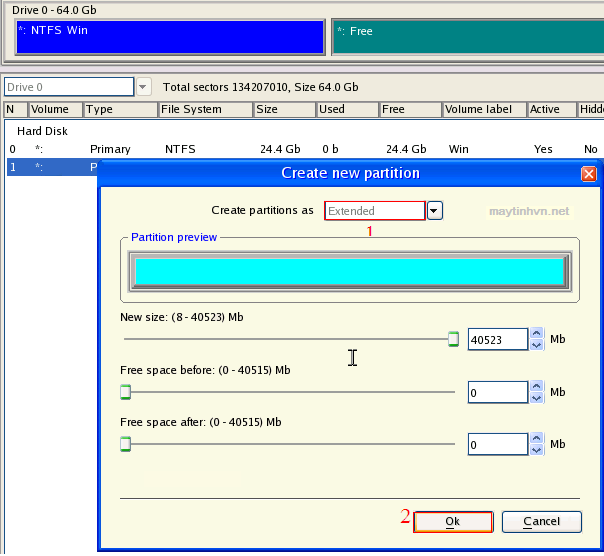
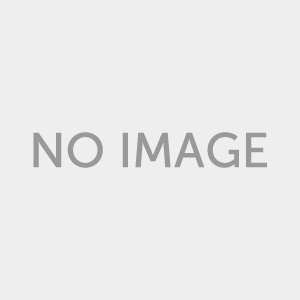






quá tài 😀 e mới vào nghề nên k rõ asus bị vậy, đang sửa con main asus p7p55 bị 15s tắt. (main qua tay thợ rồi mới tới em) e nạp bios mà vẫn k dc =)). thank thớt, k biết cảm tạ kiểu gì giờ
Cuối cùng ý bác là sao. Asus bị bệnh đó là do thiếu jump hoặc hở chân chip Nam.
Tôi có một main gigabyte soc ket 775 chạy con celeron d 3.06 DDRam 2 có bốn cổng sata một cổng ide nhưng chỉ có một cổng sata là nhận ổ cứng nhưng đang chạy hay bị dum cắm các cổng còn lại vào bios thấy nhận ổ cứng nhưng khởi động không vào được win chỉ duy nhất có một cổng là vào win được . Đã thử thay ổ cứng và dây mới củng vậy không biết main tôi bị vấn đề gì nhờ trợ giúp( lấy ổ cứng này đem qua máy khác chạy tốt )