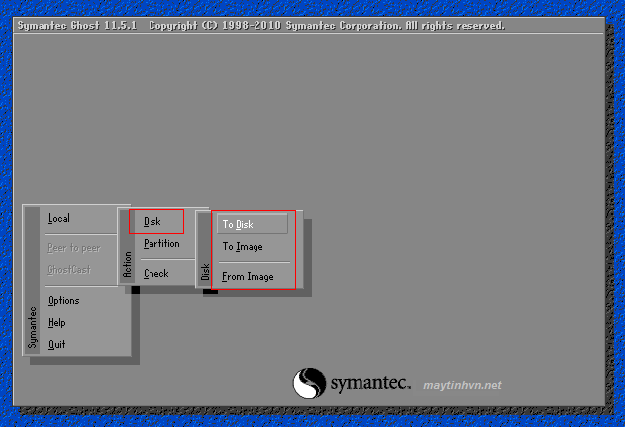Hi guys!
Usually you are downloading some software, or playing a game. I want to set a timer to turn off the computer to save power or to let the computer rest. On the internet there are many software to schedule shutdown, but you are afraid to download the software, or are afraid to download the virus. Using the built-in command in windows is the fastest and safest solution.
To turn off the computer, you need to perform the following steps:
+Step 1: You must show the file type extension like ” New Text Document.txt ” instead of “New Text Document”. By going to My Computer -> tools -> folder options uncheck the box in ” hide extensions for known file types on Windows XP .For Windows 8 go to My computer -> view -> option -> change folder and search folder as shown below.

Step 2: Right-click on the desktop and go to New -> Text Document to create a text file.
+ Step 3: You edit the file ” New Text Document.txt” to “Tatmay.bat”. How you name it depends, but the tail behind is .bat. Then click yes. The photo below, I combined 2 photos for compactness.

+Step 4: Right-click the file Tatmay.bat -> Edit to edit the file. Then write the command: shutdown -s -t 3600. In which 3600 is the time in seconds. You can schedule any time depending, in the example I set 1 hour to turn off the machine (3600 seconds: 60 = 60 minutes). . Then save it and you’re done.

That’s it, you only need to double-click on it to run and the machine will automatically turn off at the right time. Looking a bit confused, if you take the time to look and follow the picture, you will succeed. In addition, you can change the command “shutdown -s -t 3600” to “shutdown -r -t 3600″ to restart the machine. If you want to turn off the device immediately, adjust the time from 3600 to 00.
If you accidentally click on the command. To cancel the shutdown, click on the windows window -> Run then type the command ” shutdown -a ” to cancel the shutdown.

With this command, I have successfully done it on win xp, win 7, win 8 (the image is working on win 8.1). And when I was young, I often sent it to people, people clicked on it to turn off the computer. hehe. Having fun