If you repair your laptop, you should invest in a versatile power source, in addition to the function of a power supply adapter to test different types of laptops, it also helps diagnose diseases very quickly. Depending on the job and conditions, use expensive or cheap sources. I myself am using the Longwei PS-305D multi-function power source for 1,250,000, given a set of 10 power heads, which is fine.
1. Instructions for using the universal power source : On the universal power supply, there are knobs
Fine and coarse adjustment knobs: Used to adjust the correct current to the laptop in use, the most common is 19v.
Knob to adjust the cutoff threshold of fine-tuning and fine-tuning current: these 2 buttons are usually in max mode, which means that when the current reaches 5A, the machine will automatically disconnect for protection. If your picture is set to min mode, when the laptop is powered on, the power supply will automatically turn off because A exceeds the threshold.
2 negative terminal knobs (GND blue and black) 1 red positive pole knob is used to connect the power supply wire. You should use HP’s needle adapter wire to connect (this wire is durable and less prone to loosening).
AMPS knob, this is a switch that changes the cutoff threshold of the current. When we press ( low ), the max current reaches 2.5A. When we release (Hi mode), the max current reaches 5A, the max current will automatically disconnect the clock. You should leave the knob in Hi mode (release the button).
Multi-function power on/off switch.
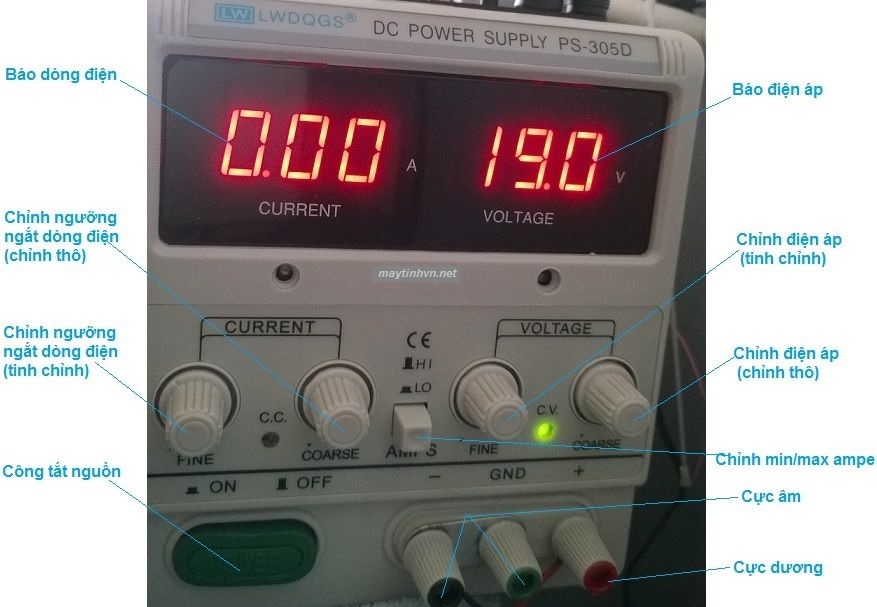
2. Using a universal source to diagnose laptop disease
You use a versatile source to check the laptop’s consumption line, from the consumption line we can preliminary diagnose what disease the machine is suffering from.
When we supply power through the DC IN jack, if the power is not turned on, but the current consumption on the meter is about 0.02 A – 0.04 A, it means that the machine has a previous supply of 3v and 5v. In contrast, the clock does not consume current, the machine loses 3v, 5v sources.
The machine has a current consumption from 0.02 A to 0.04 A (depending on the type of machine) but when the power is supplied, the current consumption remains stationary without increasing => This case is caused by the machine losing the secondary source.
When pressing the switch on the laptop, the current increases to about 0.3 A – 0.4 A and then stops. This case shows that the secondary power is working fine, but the CPU is not working.
If we press the switch on the laptop, the meter shows the current up to about 0.7 to 0.8 A. This shows that the CPU is working, but the machine does not recognize Ram or VGA chip error. Look at these two again.
When the meter shows a current of about 1.0 A to 1.2 A, it proves that the machine has booted to the VGA chip, when you attach a monitor to the machine, the screen will appear and will reach the line of 1.4 A – 1.7 A.
When we plug the power cord into the DC IN jack, the meter shows a sudden increase of 3 A – 4 A. The power supply emits a “tack, click” sound or automatically disconnects due to the current being too high, which is a sign that the machine is touching the source.

That’s how to use a versatile power source to repair a laptop, depending on the laptop, whether the machine has peripheral devices, ram or not, but the line up is different. But it’s still within the ranges as mentioned above, good luck.
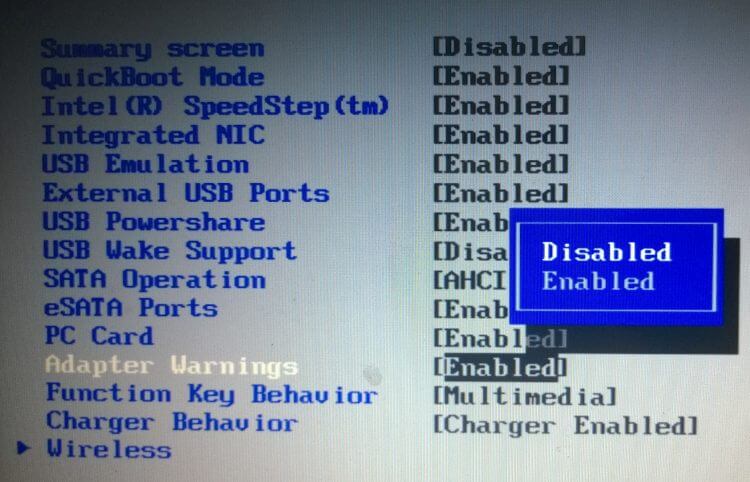
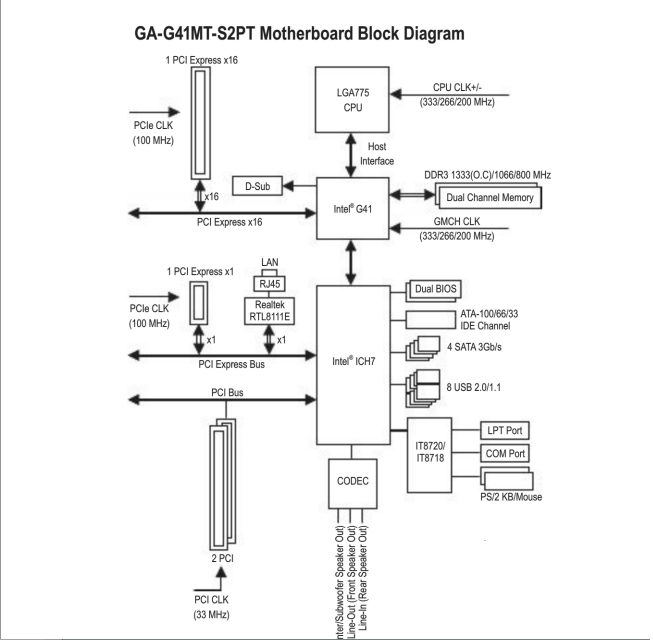






anh có thể chỉ cách sửa những phần này k anh
nguồn ATTEN APS3005S với PS-3005D cái nào sài tốt và chính xác hơn vậy