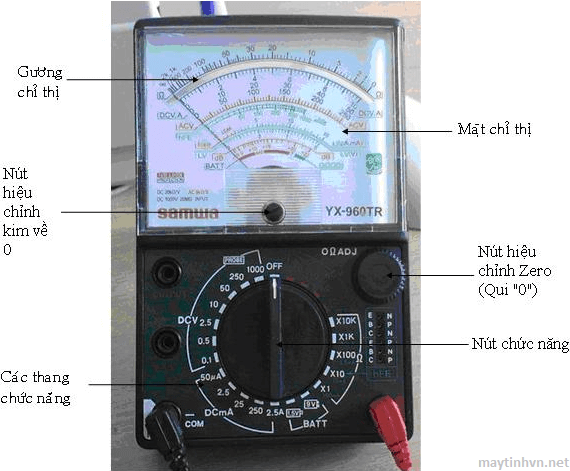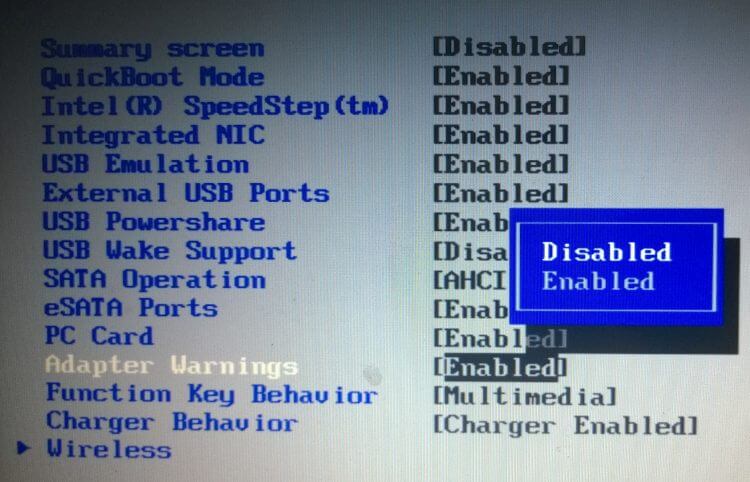When you use your computer, it often saves temporary files, temporary memory, browsing history, opened urls, cookies, passwords … Using a long time will make memory increase and make the computer slow running. So CCleaner computer cleaning software is the solution for you.
CCleanner is a system cleaning software developed by Piriform, including 2 free and commercial versions. I personally feel that using the free version is very good, the software is regularly updated.
Ccleaner is a free software that helps clean your computer quickly with 1 click, helps delete temporary files on the system, freeing up hard drive space significantly. It also helps to delete passwords stored in web browsers, delete web links. And cleaning registry (the skeleton of the system) helps the system work faster and more smoothly without affecting the system.
To download free ccleaner, please click here : Download CCleaner for free , then click ” Download Now ” to download, the latest version is currently CCleaner v5.12.5431 which supports all windows operating systems. After downloading, click on ccsetup508.exe to proceed with the installation.
In the settings section, there are options such as adding to the menu bar, trash, automatically alerting when a new version is available, depending on your needs, and then installing as usual. After installation is complete, you right-click on the ‘trash bin’ (Recycle Bin) to open it, we will have the CCleaner software interface open as shown below.
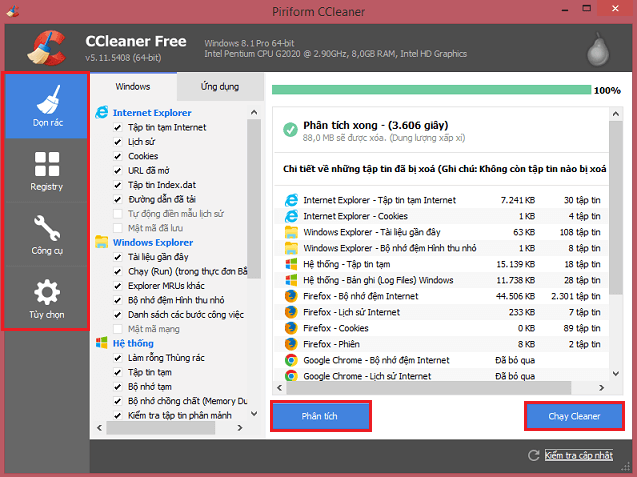
To clean up trash, you click on the Trash Tab -> analyze -> run cleaner. CCleaner will clean temp files, cookies, history, super cookies, index.dat file history and Autocomplete form on all browsers you use such as: internet Xxplorer, Firefox, Google Chrome, Coc Coc, Opera… Help delete documents trash, recent documents, temporary files, memory dump… of windows.
To fix the error, delete the corrupted registry, click on the Registry Tab -> scan for problems -> fix the selected problem to proceed with the repair. It has features to remove old and unused entries such as: ClassID, Uninstaller, Shared DLL, File Extension, ActiveX Control, ProgID, Font, Help File, Application Path, Icon, Invalid Shortcut…
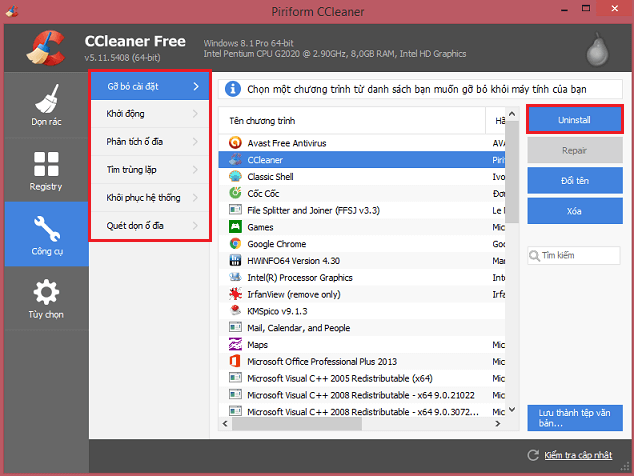
In the Tools tab (Tools) -> Uninstall to help remove unused software, just click on the software to be removed and then select Uninstall. Helps to quickly turn off or open the programs that start with windows quickly.
At Tools Tab: There are functions such as startup to turn off programs that start with windows to help the machine start up faster. Functions to analyze, clean up space, defragment hard drive.
In the Options Tab Select the language, adjust the self-report for updates when a new version is available or add a shortcut to the trash, so use this function, every time you need to clean the system, just click Right go to the recycle bin, choose run ccleaner and you’re done.
Hope the software will help your computer work faster and better. Wish you success.