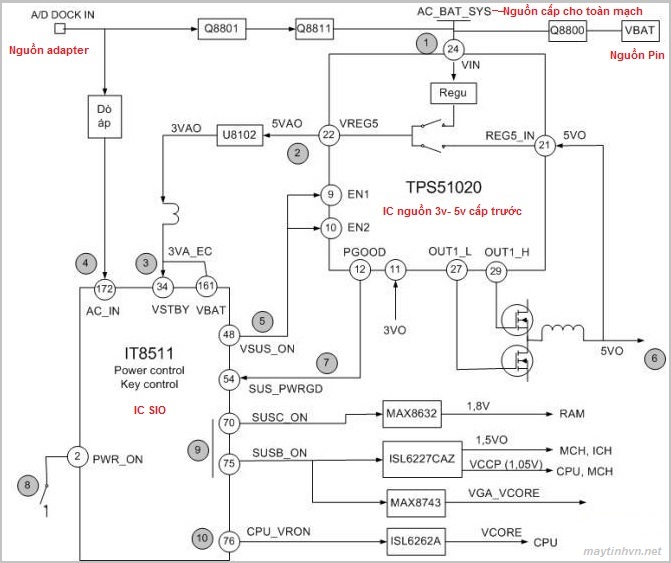Hi guys
USB boot is used as a boot device, used for ghost win, or to install hiren boot for computer repair work. Saves repair time, is compact, and avoids faulty cd discs that can’t be entered, or drive problems. When to use bootable usb? Can be used all the time, but often used with desktops without drives, damaged drives, for laptops without drives. Instructions on how to create a bootable usb.
+ Preparation: USB 1G if only used as a replacement for hirent boot disk, or USB 2G used as an alternative to hirent boot + you can add ghost winxp and ghost win 8 files is enough to fix the computer already. Add a hirent boot 15 disc (or a lower version also) to copy the HBCD folder to the USB.
+ Steps: Go here to download the free usb boot generator including usb format software and grub4dos : Download here .
Step 1: After downloading, run file usb_format.exe to format the usb, follow the steps to select usb, select FAT32, name the usb and press start, follow the picture below.
- Step 2: Open the program grubinst_gui.exe, and select the correct usb -> then click refresh -> select whole disk (MBR) -> then click install as shown below.

- Step 3: You copy 2 files grldr and menu.lst in the newly downloaded folder above. Then copy 2 files autorun.inf (this file can not be copied, this file is only to create an image for usb) and the HBCD folder in the hirent boot disk is done.
So that’s done, you copy the ghost file again every time you want to reinstall the machine, partition the hard drive, go to win mini… Then just plug in the usb to be able to boot. To choose to boot from USB, you press the F8, F11, F12 keys depending on the main to choose to boot, or you can go to the bios to adjust the boot by usb. Wishing you success.