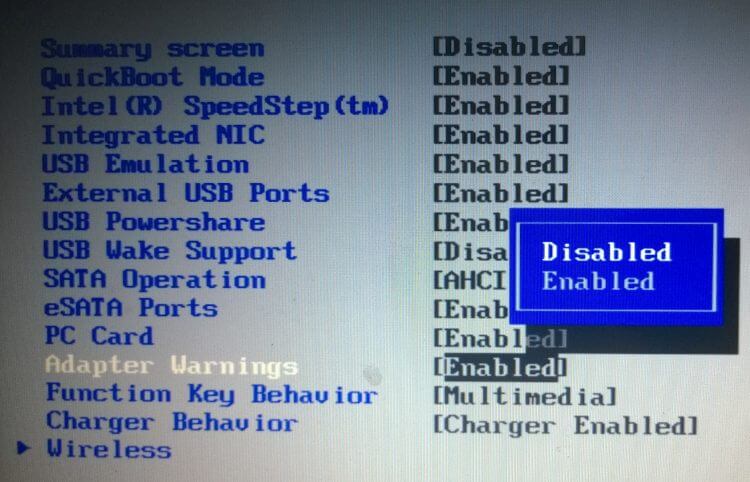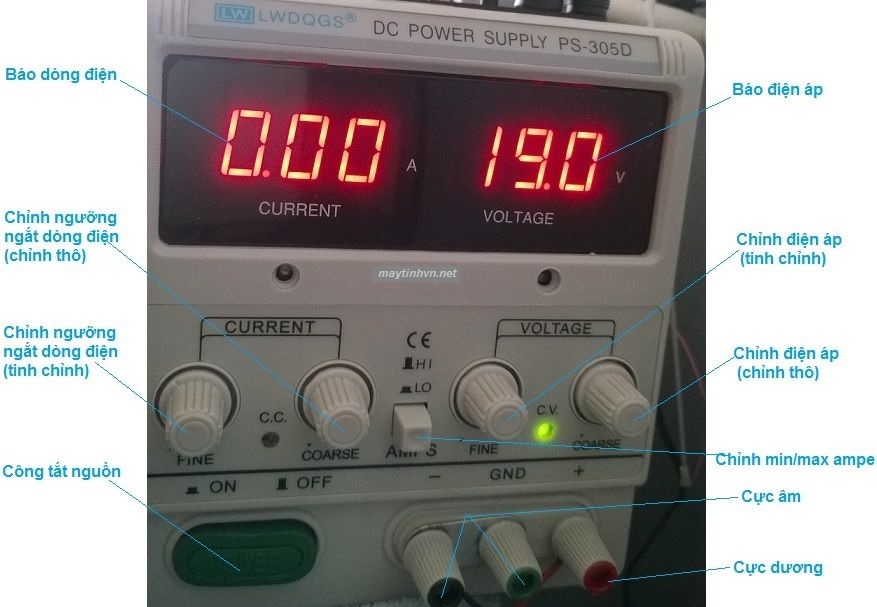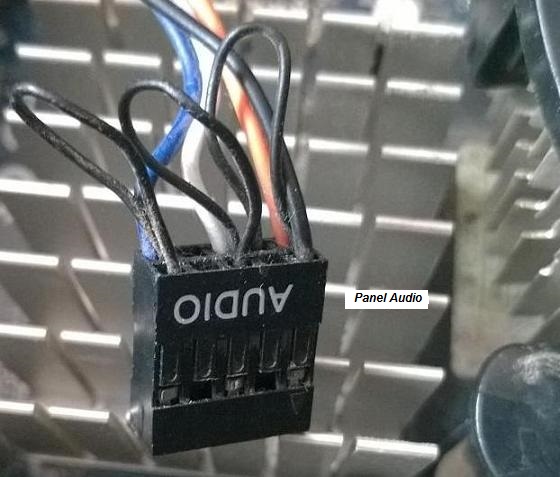When you complete the computer technician course and apply for a job, in addition to knowing how to refill printer ink, you also need to know how to maintain your computer, so that you can do maintenance for partner companies. The article shares instructions for newcomers to the profession.
The computer used for a long time will be covered with a lot of dirt, the device is not in good contact. The computer makes an annoying noise. Making the machine work well, the work is also delayed. Maintenance is periodically 3 – 6 months to always ensure the machine works well, help prolong the life of the machine as well as reduce the cost of replacing components.
Computer maintenance includes 2 steps: Hardware and software maintenance.
1. Computer hardware maintenance: Prepare the following tools:
Pliers, screwdrivers.
Brush dust, if conditions are to buy a vacuum cleaner quickly.
Wiper.
Sumo solution.
Windshield washer fluid.
Heat sink.

+ Implementation: Before maintenance, it is necessary to start the machine to see if the machine is up normally, otherwise the machine will not turn up, hard drive error, ram, screen is striped… Remove keyboard, mouse, monitor devices picture, ram, expansion card, CPU FAN, power supply and mainboard out.
Use glass cleaner to clean the screen, then add a little Sumo solution to clean the plastic border around the screen. Use a brush to clean the dirt in the keyboard and use the Sumo solution to clean the keyboard and mouse.
Clean the inside and outside of the case with a brush or blower. Then use a clean cloth to wipe the outside.
Thoroughly clean the mainboard, ram slot, expansion slot. Thoroughly clean the RAM pins, the expansion card pins (video card, LAN, sound). In addition, it is necessary to check whether the mainboard has been used for a long time, and if it is suitable, dry capacitors to report timely repair.
Use a vacuum cleaner or brush to clean the power supply, CPU fan, oil the CPU fan, remember to wipe the thermal paste that has dried on the back of the CPU and the fan, then apply a little thermal paste and assemble the CPU fan, pay attention. Be careful not to break FAN’s legs.
Proceed to reassemble the devices into the box in the following order: Attach the power supply to the case -> attach the cluster including mainboard, FAN, RAM to the case -> tighten the screws -> attach the expansion card -> attach the jack power, panel usb, audio…
Plug in the power cord, VGA, keys, mouse, LAN and restart the machine to check.
2. Software maintenance computer.
The computer after a long time also becomes much slower due to: temporary files, many programs that start with the computer, programs that install additional applications, virus infections …
Clean up temporary files on the computer by going to start -> run -> typing prefectch and start -> run -> %temp% (this command is used for both Win Xp, 7, win 8) and delete it all files in it.
Use CCleaner software to clean junk, browsing history, fix registry, remove unused applications, turn off programs that start with windows (usually this makes the computer start up very slowly, can be entered by start -> run -> msconfig ). Refer to the article: CCleaner computer junk cleaning.
Remove unused extensions on Google Chrome, Coc Coc, Firefox, IE browsers. Delete the default pages when entering the browser, usually spend a while due to installing additional programs, the program creates its own homepage. Or when starting the browser automatically opens new tabs, which makes users very uncomfortable.
Download free anti-virus software such as BKAV home, Avast Free… (only use 1 software) and scan the entire hard drive to see if it is infected with viruses.
Finally, hand over the device to the customer and don’t forget to ask if the customer needs to install any additional programs, or want to upgrade the machine to be stronger…
Those are some of my experiences on how to maintain computers, hoping to help newcomers. Good luck to you guys, if you need any help, you can leave a comment below the article.