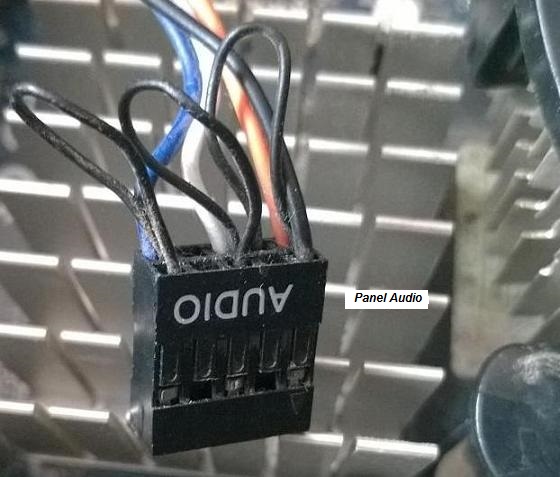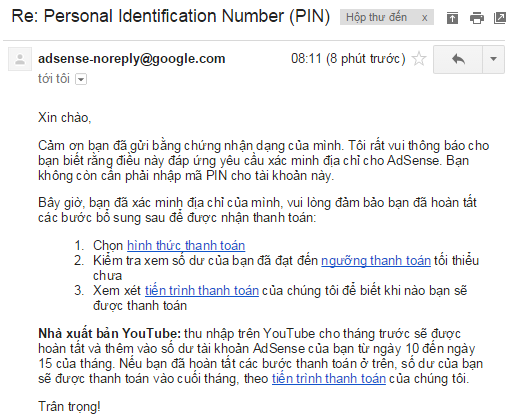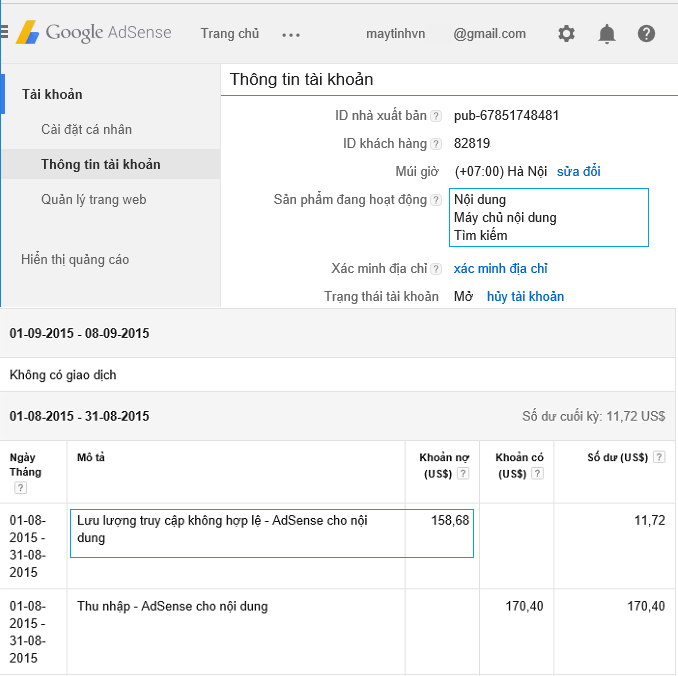The computer is listening to music, watching a good movie, and suddenly loses the sound. Or the machine has just reinstalled windows, after entering, it can’t hear the sound anymore, even though it was still used normally before. These are audio-related errors that can be caused by audio driver errors, sound chip errors on the mainboard, audio jacks or because you set the front panel port of the audio to the front incorrectly. Instructions on how to fix the machine has no sound in both hardware and software.
+ About software: First you need to determine the reason why the machine has no sound, because you have just ghosted windows, because you have just installed additional applications that support audio, by viruses… But you need to take a look. how to do the following.
_Go to Device manager to see if the device has received the audio driver. If you don’t have it, download it to install, if you have it, delete it and reinstall it. Because usually when ghosting winxp, install windows 7, win 8 often it automatically recognizes the driver, but many things it does not receive the correct sound chip. so I can’t hear it, even though I have checked enough drivers. And almost the hardest thing in driver installation is that sound.
_To download the sound driver, you open the lid of the case (for desktop computers) see what the model of the mainboard is and then download it online, or you can see what the name of the sound chip is and then download it. Opening the case to see the model is the fastest, there are many machines that will show the model at startup. But using software to view computer information is not very standard: Aida64, CPU – Z …
_Download the correct driver for the operating system you use, if you go to the homepage and see many types of audio drivers, you should see what sound chip you use, because the same model but some use VIA sound chips, some use Realtek. After downloading, install and reboot. Then check to see if the device has sound.
+ About hardware: audio output is usually the rear port and there is a front panel jack to the front port of the case.
_First clean these 2 ports to eliminate contact, you can use RP 7 spray bottle to remove rust, then try plugging in the front and back ports to see if you have received it.
_Next is to proceed to clear cmos, because there are also cases where the sound is disabled in cmos, clear by removing the cmos battery on the mainboard for about 1 minute and then re-attaching it. Only do this when entering windows without seeing any sound, because disabling will not install the driver.
Front audio jack with 2-wire to connect_Check the horizontal wire (like a jump) to the front port is broken or not (those 3 black wires), usually these 3 wires are broken, the front port can still hear it, but the back port can’t.
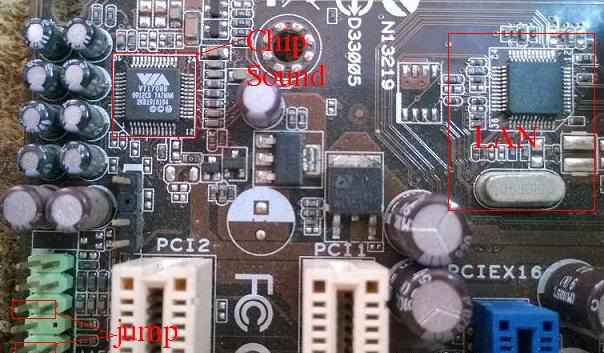
As shown above, if you do not have a wire to plug the front panel to the front port, you must add 2 jumpers as shown (for older mains).
_Do all the above steps, if not, then you have to replace the IC sound, the way to remove it is similar to removing the IO chip, blowing around and then taking out the chip. Pay attention when removing, remember to look carefully at the feet to avoid attaching backwards again. Replacing the sound chip can be replaced with an equivalent chip, it doesn’t have to be the same as above, but it must be of that company. As the above chip is VIA VT 17088, I replaced it with VIA. Or for example, the Realtek ALC 662 sound chip is usually mounted on the Gigabyte mainboard instead of the 887, which is also ok. Usually the machine has a sound error, I replace the chip most of it is successful.
Note also that you need to distinguish where is the sound chip, where is the LAN chip to avoid being mistakenly changed, the LAN chip always has a 25k quartz standing next to it. Sound chips are usually produced by companies such as Realtek, VIA, Creative, Analog (with the letter AD at the beginning), C-Media (CM6571).
Finally, if it doesn’t work anymore, only the Southbridge chip, in that case, you should buy a separate sound card and attach it. Good luck!