When the computer boots up and does not recognize the hard drive, making the machine unable to enter windows, or the computer boots and stops at the DOS screen and says ” Reboot ans select proper boot device or insert boot media in selected boot device and press a key ” or ” Disk boot failure, insert system disk and press enter “. Those are the messages related to the computer hard drive. Teach you how to fix the computer that does not recognize the hard drive.
In the article, I only show you how to fix the mainboard that does not recognize the hard drive. So it’s different from the ghost brothers can’t access windows, windows errors, mbr file errors on the hard drive… The errors about this software I have mentioned. To know if the computer recognizes the hard drive or not, you can look at the DOS screen when booting or enter the BIOS to see if the hard drive name is there.
On the mainboard, the computer uses two interfaces for the hard drive, which is the IDE ( Integrated Drive Electronics) interface using a 40-pin cable and the 7-pin SATA (Serial Advanced Technology Attachment) standard. The SATA standard has a faster data transfer rate, and most people use this standard today.
1. For SATA drives.
Check if boot from hard drive is selected in BIOS. Normally, if you don’t select it, it will automatically boot the hard drive. But there are some cases where you choose to boot from the CD/DVD drive if you are leaving the disc to listen to music, or learn English in which it will not enter windows.
On some older motherboards, there are both IDE and SATA interfaces. If select the wrong SATA mode, it will not boot. See if SATA mode is AHCI or IDE, if AHCI is on, choose IDE to receive.
Try using another hard drive, or bring the hard drive to another machine and see if it recognizes it. If received, we continue to check.
Try a new SATA cable and test again.
Try another power supply, many power supplies with voltage drop can still start the computer but not enough voltage for the hard drive.
Reload the BIOS to check if the machine recognizes the hard drive.
On the mainboard, the SATA port has 7 pins, of which there are 3 ground pins and data transmission and reception pins. These pins go through 4 small filter capacitors and then into the Southbridge chip.
More about this source textSource text required for additional translation information
- Use an ohm meter to adjust to the X1 ohm scale and then measure the continuity from the pins A+, A- and B+, B- to find the filter capacitors connected to these pins on the SATA port.
Proceed to remove these 4 capacitors or replace them with another one and check if the machine has received the SATA hard drive.
Steam again or replace with another southbridge chip. Refer to the article: Replace chip male .2. For the IDE hard drive (this drive is currently rarely used).
Make sure that the hard drive is still in good working condition by bringing it to another machine to try it, or use a good working hard drive to attach it.
Enter the BIOS restore to default ( Load Bios setup default ) and check if the machine has received it.
Try a new IDE cable, and try a new source.
See if you have set the jumper to set master mode? On the IDE hard drive, there is a jumper to set master (main), slave (slave), cable select (optional mode, main when there is 1 drive and secondary when there are 2 drives). Older motherboards set incorrectly will not recognize the hard drive.
-
IDE communication block diagram and how to set IDE hard drive mode - Check the IDE slot on the mainboard to see if it is properly attached, broken or soldered.
Finally, proceed to solder the SIO chip pins (the IO chip manages the IDE slot, the male chip manages the IO chip). If not, proceed to replace the IO chip for the mainboard.These are cases where the computer does not recognize the hard drive due to a BIOS setting error, a jump setting or an error in the hard drive management chip. Wishing you success.


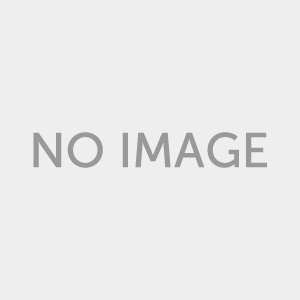

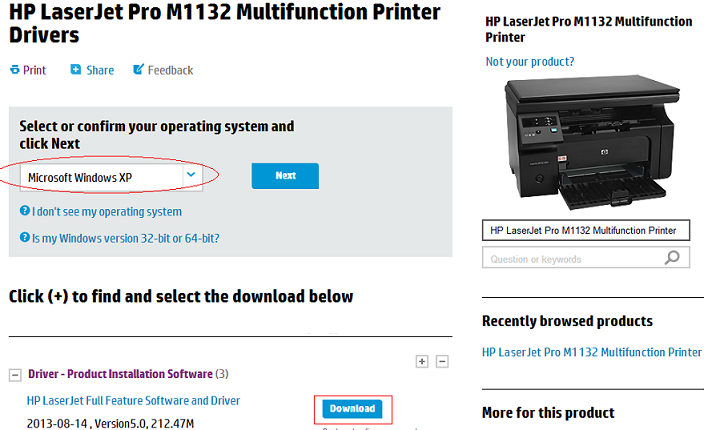





em có main g41mt s2 chạy cpu e8400 và e5700 ko vào win đươc máy tắt không reset được phai rút nguồn ( cpu hdd vẫn ổn ) nhưng lắp cpu pentium D925 thi vẫn chạy bình thường sao
Bạn thử nạp lại BIOS nhé