The computer power supply is a device that provides power for all devices on the computer to operate. Provides voltage for the cpu vcore source, provides chipsets, computer components, video cards, and supplies. voltage 5v and 12v for hard drive, DVD drive. If the power supply does not work, other devices will not work or operate intermittently.
Power supply English name is power supply unit (abbreviated PSU) called power supply unit. ATX power supplies have brands such as Acbel, Arrow, cooler master, SD…With capacities like 400w, 450w, 650w…But often these capacities are not as stated on the label. The power supply includes 24 pin and 20 pin types (pins) and 4-pin or 6-pin pins to supply voltage to the cpu, and has 6-pin pins to supply voltage to the graphics card with different colors such as: yellow pins = 12v , red pin = 5v, orange pin = 3v3, green leg to trigger the black pin is the mass pin, the purple pin is the 5v pre-source, the brown (gray) pin is the good pw (signal ok).

To check the source is running or not. You plug in the power, use a copper wire, or a lead wire to connect the green (ps-on) and ground (com, black) pins, usually pins 14 and 16. If the fan rotates then the source is still good (not to mention other diseases, there is a fan still spinning but the machine does not turn on), this way is used to rule out the case of turning on the computer and the fan does not spin. There are many good sources such as Acbel with a protection circuit when shorting these two pins, the fan does not rotate (the source is good) for the fan to rotate, it is necessary to attach an additional peripheral device such as a hard drive, cd drive, dvd.
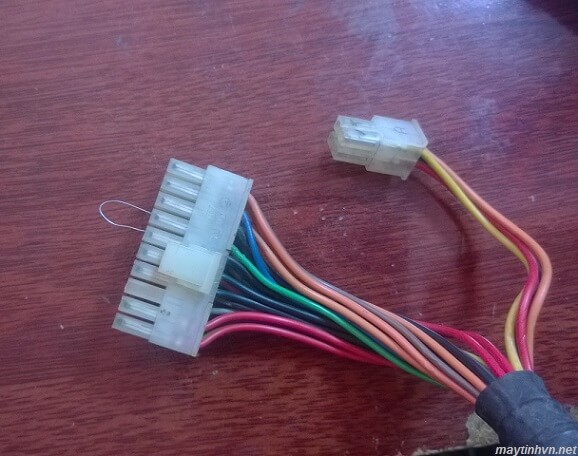
Common diseases in the power supply include:
The source of voltage drop also known as edema, dry capacitor: This disease often causes the device to flicker, such as booting without a picture, the machine starting but not recognizing the hard drive, the machine running for a while, restarting or shutting itself down. , in these cases should check the power supply first. This disease only needs to be replaced.
Power on the fan does not spin, or rotates a few times and then turns off: In this case, there are many causes. Must be familiar with electronics to be able to fix it. Because within the scope of the article, I only introduce diseases of the source only. This disease is usually caused by a 5v voltage loss at the blue pin that makes the source unable to trigger, the 5v stb voltage loss, the oscillation ic dies, the protection ic , mosfet short, fuse broken…
Power source fan rotates but does not turn up : This disease is usually caused by the loss of good voltage pw at the brown pin, dead ic oscillator or protection ic.
When checking that the machine cannot power on, run it for a while and then turn it off, or it can power on but the machine does not show up, you should check the power supply first. If you want to learn more about common diseases in the power supply and how to fix it, you can visit hocnghetructuyen.vn for reference.





