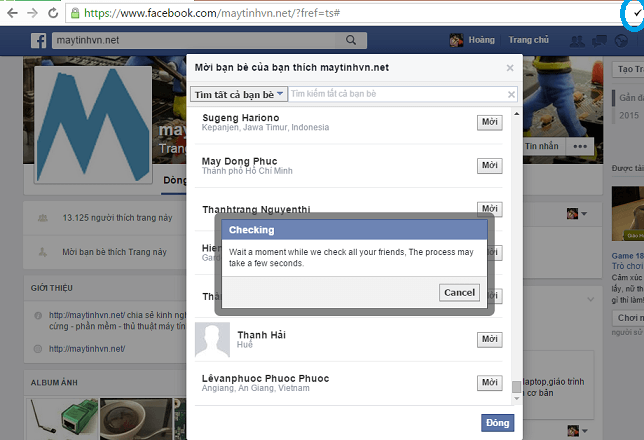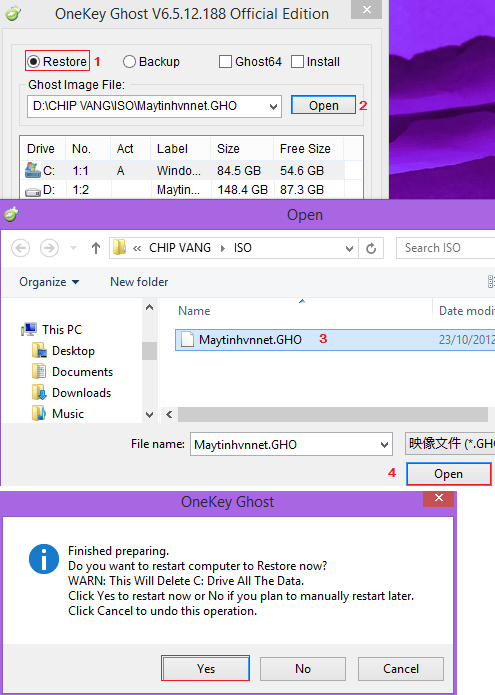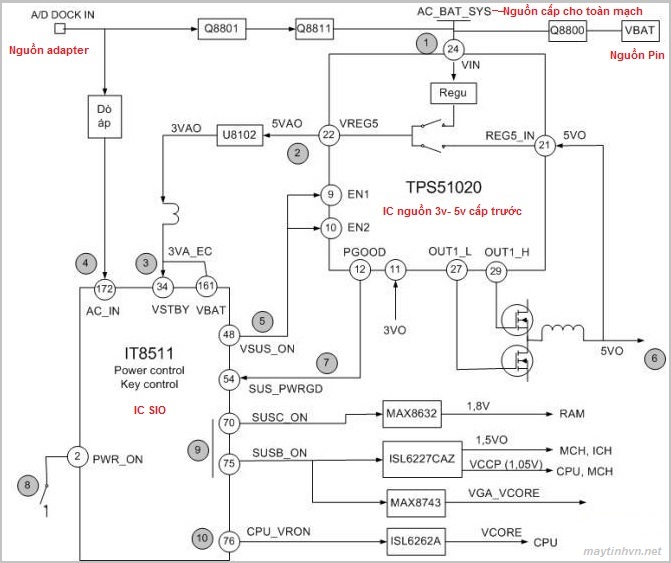On the laptop there are many ports to connect to external peripherals: USB, HDMI, VGA… And some people do not know its use. What external devices can the laptop connect to, let’s take a look at us.tenban.net’s external peripherals for laptops.
1. VGA port
If your screen is too small, or the machine has a broken screen that is too expensive to replace. Then the VGA port is the best solution, you can connect your laptop to an external LCD monitor, or projector.
Some machines that plug in the VGA cord to connect the laptop to the screen will output immediately, some have to restart. Some other machines press the Fn + key in combination with the F5, F6, F7 keys. You can see on your keyboard which key to press.
2. HDMI port
The HDMI port is a high-definition multimedia interface. This is a connection standard that allows the transmission of images and sound from a laptop to an LCD TV.
To connect you need an HDMI cable and on Laptops, TV screens must also have this standard. To be able to output you need to adjust the resolution on the laptop to the highest level and the TV must select HDMI mode.
3. eSATA port
The eSATA port (short for external Serial Advanced Technology Attachment) is a variant of the SATA interface, with a data transfer rate of 3 Gbit/s. This port is often used to connect an external DVD drive, an external hard drive (storage device). This port has the disadvantage that it cannot provide 5v voltage for the drive (to connect, it must be attached via the USB port). But on new laptops, people have integrated a 5v voltage into it, called an eSATA / USB port, so just connecting the eSata port can be used.
Laptops that don’t have a DVD drive, or you use a storage device. When we buy it, the manufacturer makes it with eSATA interface, just plug it in and use it.

4. USB port
This port is the most common on laptops, there are two common types of communication: USB 2.0 and USB 3.0. This port is made a lot by device manufacturers.
Connecting storage devices: USB and external hard drives, very convenient for saving and retrieving data.
Connect the keyboard and mouse. Many laptop users often use a separate mouse to connect to a laptop, but few people know it can also connect to a keyboard. When the laptop is paralyzed, the key is touched if there is no keyboard to replace or the price of replacing the laptop keyboard is too high, we can use the desktop keyboard to use it. Just plug it in via the USB port to be able to use it.
Connect to the network by USB 3G, USB Wifi, USB via LAN port. Connecting to the network by USB 3G probably everyone knows, but it can connect to the WIFI receiver via the USB port if your laptop’s WIFI card has problems, the laptop’s WIFI card using the G standard is too weak. Then USB WIFI N standard is the best choice, helping to catch the wave far and more stable. Also when the LAN connection port, or LAN IC on your laptop has problems. Then I can buy a USB converter via the LAN port to use.
Connect with audio. The audio port to output your external speakers is broken or loose, although you can still hear the laptop’s external speakers. You want to listen to music through headphones, or external speakers. If you do not want to open the device to change the port, buy a device that converts from the USB port to the audio port to use. Or the SOUND chip on the laptop is dead, can’t listen to the external speakers on the laptop, or the sound is cracked, you can also buy a speaker connected via USB to use.
Connect multimedia devices via USB such as webcams, gamepads, pen pads, printers…
Connect your phone or tablet device to copy music, install movies, install apps or connect to charge.
5. Other required ports
In addition, on the laptop, there are other common ports such as LAN port to connect network wire, audio port to output audio through headphones, SD card connection port, mini SD card (must have adapter) or FireWire port used. for data exchange, e.g. external HDD, camera, camcorder.
Those are peripheral devices used to attach to a laptop when your laptop has a hardware problem, or is not eligible to replace it. Wish success.