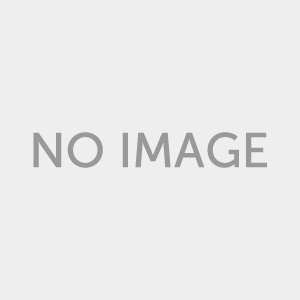It can be said that the Gigabyte mainboard is the most BIOS error. And Gigabyte also partially overcome that error by using 2 bios on later main lines. It is dual Bios technology.
Dual bios is a technology developed by Gigabyte. This technology integrates 2 Bios chips on the mainboard. Including 1 main child to run is Main Bios (M_BIOS) and 1 child used for recovery, called Backup Bios (B_BIOS), When the main bios fails, it automatically backs up bios on the side of B_BIOS for normal operation. And if you remove the B_BIOS, the machine will still run normally. This is a dual bios image on the main Gigabyte GA – G41MT – S2P.
Dual bios technology on Gigabyte main.Although using dual bios technology on the main Gigabyte, there are still frequent BIOS errors. Pans related to Bios main gigabyte such as:
The main, even with ram attached or not, still beeps at the speaker (speaker).
When starting the machine, the hexadecimal code on the main test card jumps around.
The machine has full voltage, the main test card says no_c.
The main giga on me measures the full voltage. CPU voltage: 1.2v, ram voltage 1.5V (this main runs DDR 3), bus ram: 0.9v, chipset voltage south and north: 1.2V. The machine boots up to beep continuously whether ram is attached or not and the main test card stops at code C1 A1.
Carry out repair:
+ Remove the backup Bios -> the machine still stops at code C1 A1.
+ Remove the main Bios and reload the bios, the machine is ok (No need to attach the backup child).
*Note: For this disease you need to have a Bios charger, I have instructions on how to load it at: Load bios with minipro .
Download the bios of the Gigabyte mainboard need to see what is the model name and how much is ” rev “. Because the same model has different revs. Like the main on GA – G41MT-S2P rev is 1.3, and it also has rev 1.4 .To know How much Rev, look on the mainboard, the sound and lan chip angle is visible. http://www.gigabyte.vn/products/product-page.aspx?pid=3743#ov
Another note is that you should find another bios of the same or equivalent to load, not get one on the mainboard. To rule out the case that it’s not a bios error or an unsuccessful load that generates pan for the mainboard. The main example above uses the Bios MX25l8006 chip. I took the MX25l8005 to load and run normally. And should do on all other mains.
Currently, it seems that Gigabyte has fixed the bios error, so the new mains socket 1155 has almost no 2 bios anymore. This is the bios on the mainboard GA-B75M-D2V
Bios on mainboard GA-B75M-D2VThose are main gigabyte bios issues. And after fixing the main gigabyte, you should check the bios first. Good luck.