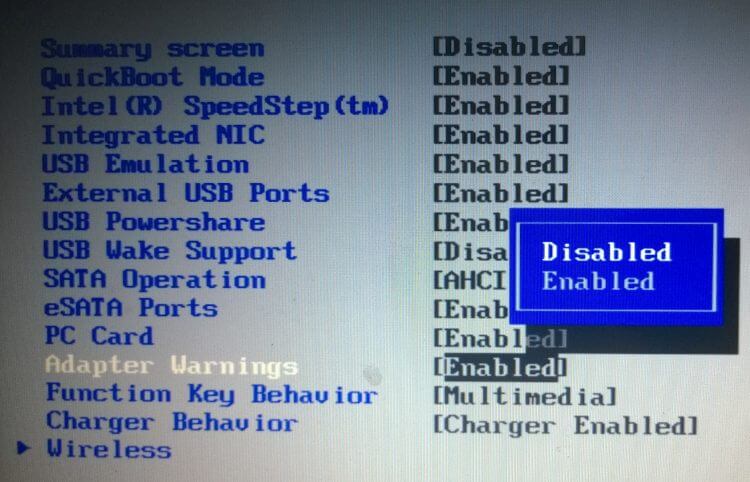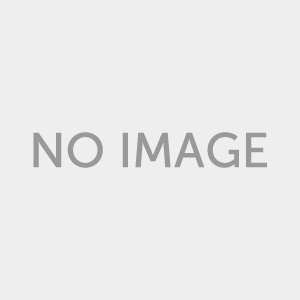Hi all
When we power on the computer to work, the process of checking components on the mainboard will take place such as checking Bios, checking Ram, checking HDD and other peripheral devices. If the computer works normally, it will enter windows, otherwise, if there is a faulty device, it will immediately report at the boot screen such as: keyboard error to report missing keyboard, battery failure to report out of CMOS battery… So you need to understand and remember the mainboard’s startup process to identify damage and fix it quickly and accurately.
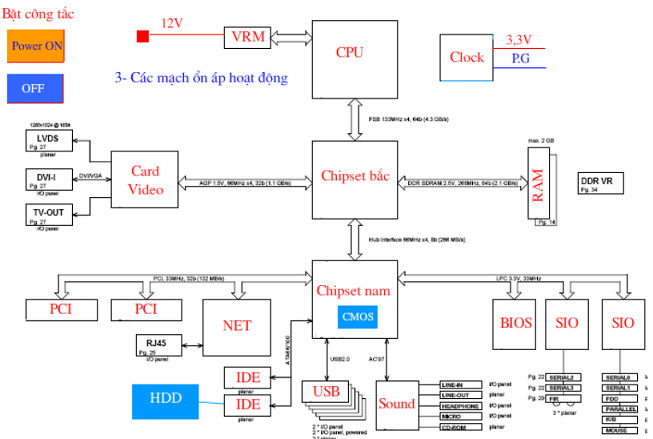
When we click on the power switch, power on the computer, there will be the following boot process.
The ATX source works and provides the main voltages for the mainboard including 12V, 5V and 3v3.
The VRM circuit supplies vcore power to the cpu and will report the cpu’s vrm_good to the logic circuit (this circuit is usually on the male chip).
The voltage regulator circuit of the south-north chipset, the ram voltage stabilizer circuit, the voltage stabilizer circuit of the AGP slot will work and also signal the circuit is good, not short on the logic circuit like the cpu’s vcore.
The logic circuit usually integrated on the male chip will check the ATX source circuit, the cpu vcore circuit, the ram voltage regulator circuit, the chipset, the AGP slot. If all of the above circuits are working fine, then the Logic circuit will generate a reset signal PGOOG for the computer to work.
The circuit generates a Clock pulse when there is a PGOOD signal. And generate clocks for different devices such as CPU, Ram, Video Card… Each device has a different clock.
When there is a clock + voltage, the male chip will work and conduct a PGOOD or PRW_OK circuit check and generate a system Reset signal.
System reset signal will start the mainboard components including: Chipset north, video card, slot pci, rom bios, ic sio. The CPU is not active at this time.
The North chip receives the system reset signal from the male chip and emits the CPU_RST signal for the cpu to work.
The CPU works and accesses the BIOS to load the bios program and uses the bios program to check other components on the mainboard.
Check the video card on the PCI express slot, AGP slot, check the Ram and will report an error with a beep sound in the speaker if it detects a problem with ram and graphics card.
The CPU for loading the user’s bios settings (set the date and time, choose to boot by usb or CD…) is stored in the built-in cmos ram memory in the male chip and is powered by a 3v3 cmos battery. If this battery is dead, it will use the cmos default to test the device.
Check peripheral devices: keyboard, mouse, hard drive. Then boot the hard drive and load the operating system into the ram’s clipboard to boot.
This booting process takes place very quickly, usually fixing computer hardware often encounters an error in step 6 that the machine lacks a system reset signal. Caused by one of the voltage stabilizer circuits is faulty, because of the error of the clock ic or by the male chip itself, so the reset signal cannot be emitted. Wish you guys happiness and success.