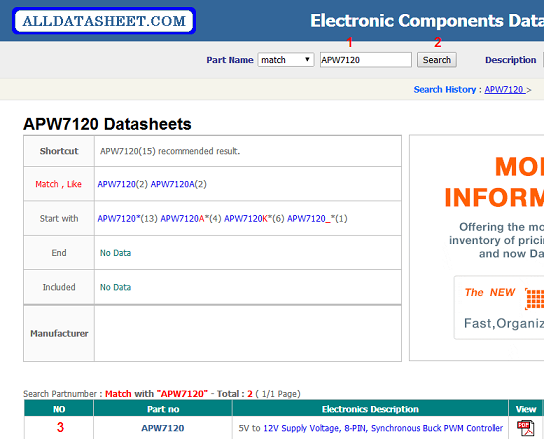Hi guys
Share the beginner’s apprentice hardware diagnostic kit of VSIC training center. The document set includes the following categories:
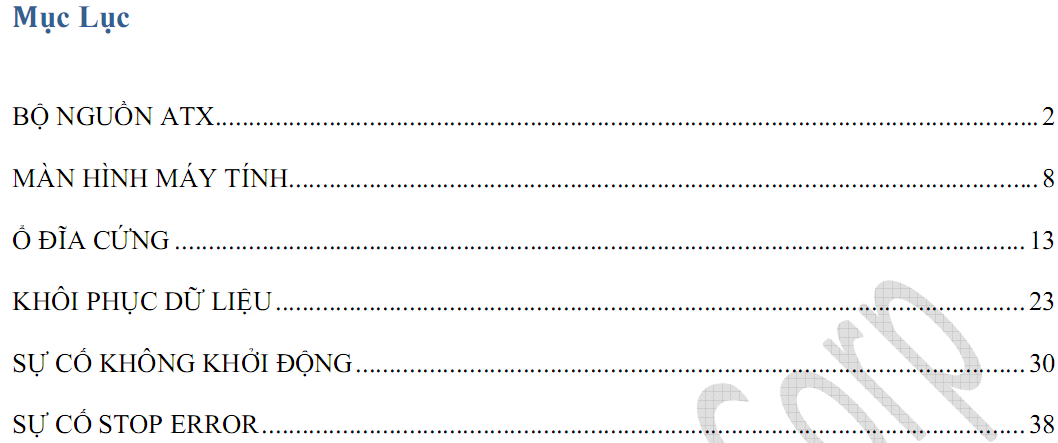
*About ATX power supplies introduces wire colors, voltages on power supplies, instructions on how to check power supplies, identify errors on ATX power supplies, and solutions.
* Computer monitor : Instructions on how to adjust the image, color, adjust the resolution of the screen. How to clean your computer screen in the best way, common screen problems and how to fix it.
* Computer hard drive (HDD), common errors in hard drive such as machine not recognizing hard drive, hard drive with bad sectors. Error messages on the hard drive, instructions on how to format the hard drive, low-level format for the hard drive, repair bad sectors with hdd regenerator software, instructions on how to recover hard drive data when ghost is mistaken, mistakenly deleted.
*Problems that the machine does not start : Introduction to the process of starting the computer, diagnosing the disease of the computer through the beep from the speaker. How to use the main test card, the hexadecimal codes report errors on the mainboard test card
* Diagnose computer problems such as blue screen, stop error…
You can click to download the basic hardware diagnostic kit for technicians here: Download >> Wait 5 seconds >> click skip ads >> then download
* Computer monitor : Instructions on how to adjust the image, color, adjust the resolution of the screen. How to clean your computer screen in the best way, common screen problems and how to fix it.
* Computer hard drive (HDD), common errors in hard drive such as machine not recognizing hard drive, hard drive with bad sectors. Error messages on the hard drive, instructions on how to format the hard drive, low-level format for the hard drive, repair bad sectors with hdd regenerator software, instructions on how to recover hard drive data when ghost is mistaken, mistakenly deleted.
*Problems that the machine does not start : Introduction to the process of starting the computer, diagnosing the disease of the computer through the beep from the speaker. How to use the main test card, the hexadecimal codes report errors on the mainboard test card
* Diagnose computer problems such as blue screen, stop error…
You can click to download the basic hardware diagnostic kit for technicians here: Download >> Wait 5 seconds >> click skip ads >> then download